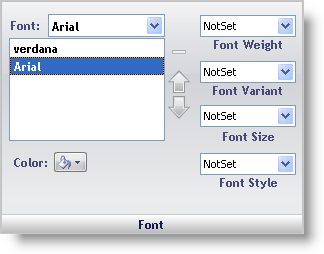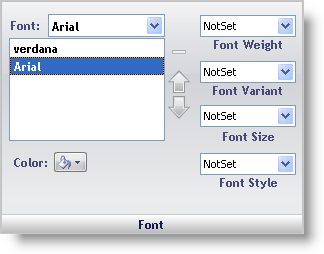
The Font properties determine what the font of the Role will look like:
Font — Click the drop-down button and a list of all fonts on your system will appear. Selecting a font will add the font to the font list. You can add multiple fonts and arrange their order in the list with the up and down arrows. Click the minus (-) sign to remove a font from the list.
Color — Selecting a color from the color picker will change the color of the font.
Font Weight — This property sets the font to bold. You can also make it bolder or lighter.
Font Variant — Use this property to make all lowercase letters display as small capital letters.
Font Size — Set the size of the font, ranging from XX-small to XX-large.
Font Style — This property sets the font to italics. You can also make it oblique.