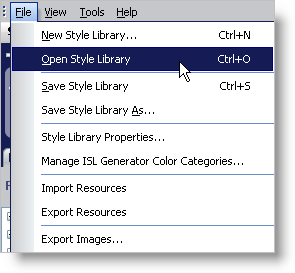
There are three ways in which you can open a saved Style Library. You can use the Open Style Library… menu item from the File menu or, if you recently used a Style Library, it will show up in the Most Recently Used section of the File menu as well as the Open Recent section of the Start page.
To open a saved Style Library:
On the File menu, click Open Style Library…
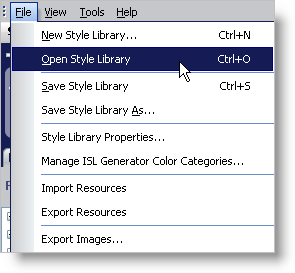
The Open Style Library dialog box opens.

Navigate to the folder where you saved your Style Library.
Select the file you want to load and click Open. The Style Library is loaded into AppStylist for Windows Forms.