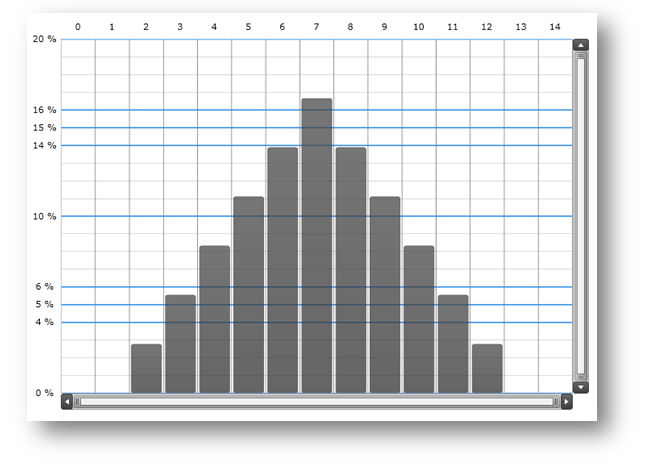
This topic introduces custom axis tickmark values feature of the XamDataChart™ control and explains, with code examples, how to use it to create custom tickmark values for a numeric axis.
The topic is organized as follows:
The XamDataChart control is designed to allow application developers to implement custom axis tickmark values in their applications. This is accomplished by setting the TickmarkValues property of a numeric axis (e.g. NumericYAxis) to an object that inherits from abstract class called TickmarkValues.
Refer to the Chart Axes topic for more information on axes in the XamDataChart control.
Table 1 – List of types of axes that support custom axis tickmark values.
Table 2 – API overview of axis properties related to tickmark values.
The TickmarkValues is an abstract class that provides override-able methods for defining custom tickmark values.
Table 3 – API overview of override-able methods in TickmarkValues class.
An example of an object that defines custom tickmark values is CustomTickmarkValues. This object defines positions of major tickmarks at: 0, 4, 5, 6, 10, 14, 15, 16, 20, and minor tickmarks at intervals of one.
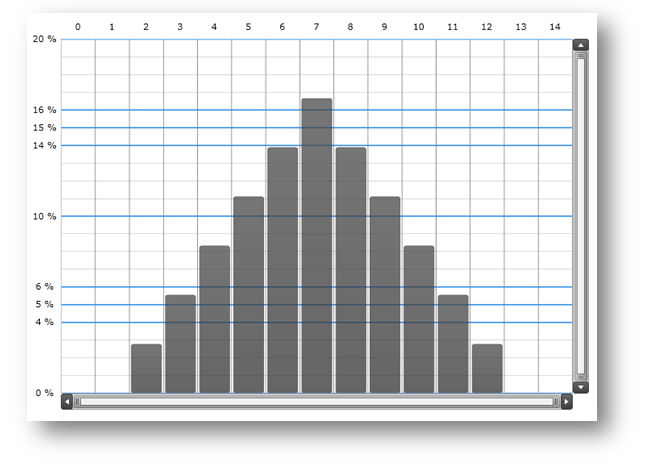
Figure 1 – Preview of the XamDataChart control with CustomTickmarkValues set to y-axis.
The following code snippet shows how to create custom CustomTickmarkValues that defines custom positions for major and minor tickmarks.
In Visual Basic:
Imports Infragistics.Controls.Charts
Namespace Infragistics.Samples.Common
Public Class CustomTickmarkValues
Inherits TickmarkValues
Public Sub New()
' define custom tickmark values
Me.Tickmarks = New DoubleCollection() From { 0.0, 4.0, 5.0, 6.0, 10.0, 14.0, 15.0, 16.0, 20.0 }
End Sub
Protected First As Double
Protected Last As Double
Protected Tickmarks As DoubleCollection
''' <summary>
''' Initializes tickmark values prior to rendering axis labels, strip bars, and gridlines
''' </summary>
''' <param name="initializationParameters"></param>
Public Overrides Sub Initialize(initializationParameters As TickmarkValuesInitializationParameters)
MyBase.Initialize(initializationParameters)
' Initialize is overridden in order to store the minimum and maximum values,
' which will be later used in the MajorValues() and MinorValues() methods.
Me.First = initializationParameters.VisibleMinimum
Me.Last = initializationParameters.VisibleMaximum
End Sub
''' <summary>
''' Returns values of major tickmarks
''' </summary>
''' <returns></returns>
Public Overrides Function MajorValues() As IEnumerable(Of Double)
Dim values As IEnumerable(Of Double) = Tickmarks.Where(Function(value) value >= Me.First AndAlso value <= Me.Last)
Return values
End Function
''' <summary>
''' Returns values of minor tickmarks
''' </summary>
''' <returns></returns>
Public Overrides Function MinorValues() As IEnumerable(Of Double)
Dim start As Double = Me.First
Dim minorValue As Double = start
While minorValue < Me.Last
yield Return minorValue
minorValue += 1.0
End While
End Function
End Class
End NamespaceIn C#:
using Infragistics.Controls.Charts;
namespace Infragistics.Samples.Common
{
public class CustomTickmarkValues : TickmarkValues
{
public CustomTickmarkValues()
{
// define custom tickmark values
this.Tickmarks = new DoubleCollection { 0.0, 4.0, 5.0, 6.0, 10.0, 14.0, 15.0, 16.0, 20.0 };
}
protected double First;
protected double Last;
protected DoubleCollection Tickmarks;
/// <summary>
/// Initializes tickmark values prior to rendering axis labels, strip bars, and gridlines
/// </summary>
/// <param name="initializationParameters"></param>
public override void Initialize(TickmarkValuesInitializationParameters initializationParameters)
{
base.Initialize(initializationParameters);
// Initialize is overridden in order to store the minimum and maximum values,
// which will be later used in the MajorValues() and MinorValues() methods.
this.First = initializationParameters.VisibleMinimum;
this.Last = initializationParameters.VisibleMaximum;
}
/// <summary>
/// Returns values of major tickmarks
/// </summary>
/// <returns></returns>
public override IEnumerable<double> MajorValues()
{
IEnumerable<double> values = Tickmarks.Where((value) => value >= this.First && value <= this.Last);
return values;
}
/// <summary>
/// Returns values of minor tickmarks
/// </summary>
/// <returns></returns>
public override IEnumerable<double> MinorValues()
{
double start = this.First;
for (double minorValue = start; minorValue < this.Last; minorValue += 1.0)
{
yield return minorValue;
}
}
}
}The following code snippet shows how to set custom CustomTickmarkValues to the y-axis in the XamDataChart control.
In XAML:
<ig:XamDataChart.Axes>
<ig:NumericYAxis Name="yAxis" Label="{}{} %" >
<!-- ========================================================================== -->
<ig:NumericYAxis.TickmarkValues>
<common:CustomTickmarkValues />
</ig:NumericYAxis.TickmarkValues>
<!-- ========================================================================== -->
</ig:NumericYAxis>
</ig:XamDataChart.Axes>