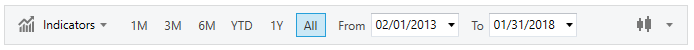
This topic demonstrates the functionality available in the XamFinancialChart's toolbar.
This topic contains the following sections:
The XamFinancialChart provides a toolbar located at the top of the control. This allows your users to change various details about the data being displayed in the chart.
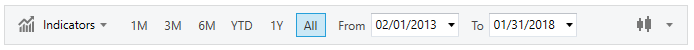
The date range selector in the toolbar allows users to view chart data from several popular range presets or to choose their own date range using the From and To date editors.
The From and To date values will automatically update as the user modifies the Zoom Pane.

The Indicators Selector allows the user to select multiple financial indicators, overlays, trendlines, and volume types for display in the XamFinancialChart.

Financial Indicators are often used by traders to measure changes and to show trends in stock prices. These indicators are displayed below the Price Pane because they do not share the same Y-Axis scale.
See XamDataChart's Financial Indicators for more info on financial indicator types.
Financial Overlays are often used by traders to measure changes and to show trends in stock prices. These overlays are displayed in front of the Financial Price Series because they share the same Y-Axis scale.
See XamDataChart's Financial Overlays for more info on financial overlay types.
Trendlines are used to see a quick history of the trending path of your data. The selected trendline is rendered on the Trendline Layer.
The trendline offers several options to your users for displaying a trendline using various algorithms in the Price Pane and Volume Pane.
The volume type allows users to change how the volume of stock data is displayed in the Volume Pane. Users can choose between None, Column, Line, and Area chart types.
The XamFinancialChart can display data as four different chart types in the Price Pane. Users can choose between Bar, Line, Candle, and Column chart types.
