
This topic gives a brief overview of the new controls and features introduced in the Ultimate UI for WPF 2014 Volume 2 Release.
The following table summarizes the new features of the Ultimate UI for WPF 2014 Volume 2. Additional details follow the summary table.
The Infragistics Excel Engine’s Workbook and Worksheet classes are now implementing the INotifyPropertyChanged interface to facilitate binding to their properties.
The Infragistics Excel Engine now supports methods for adding and removing cells, columns and rows.
The Infragistics Excel Engine now supports undo and redo operations when used with the xamSpreadsheet control.
The main purpose of the Infragistics Theme Manager is to provide an easier way for applying a specified theme to an application or a control with a single line of code.
The new SelectedColorPreview property gets/sets the color that is currently being hovered.
The Field/FieldLayout DataContext property facilitates the MVVM binding.
The new FieldBinding markup extension facilitates the binding of Field, FieldSettings, FieldLayout and FieldLayoutSettings to MVVM properties.
The new CellBindings collection property facilitates the binding of a cell settings to properties exposed off the associated data item.
The new specific editor fields offer an easy and straightforward way to specify a particular editor to handle the specific data type.
The following editor fields are provided:
CheckBox Field
ComboBox Field
Currency Field
DateTime Field
Masked Text Field
Numeric Field
Text Field
Template field provides functionality for specifying custom data templates for both display and edit modes in the xamDataPresenter controls.
Now every Field can be configured to be unbound just by setting the BindingType property to Unbound.
The following new properties are added for the Field object: IsReadOnly, IsEnabledInAddRecord and IsEnabled and IsTabStop property for Cell or Field.
The new SelectedDataItems property sets/gets the collection of selected data items.
Configure the selected/unselected data items using an underlying data model’s boolean property value to determine the items’ current state in the xamDataTree control. This data model property’s name is set through the new IsSelectedMemberPath property.
The xamDiagram control (released as a CTP with the WPF 2014 Volume 1 release) allows you to create your very own diagramming solution, with all of the features that expected from an advanced diagramming tool. The xamDiagram ships with all the features you will need to start writing anything from simple flow charts and activity diagrams, to complex LinqToSQL relationship diagrams as well as with support for data binding and MVVM.

The xamPropertyGrid control provides the user with a friendly properties editing experience of a single object or multiple objects. The following screenshot shows the xamPropertyGrid while showing/editing a lot of object’s properties grouped by categories:
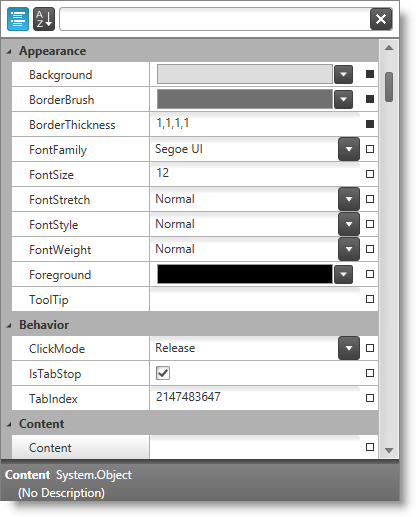
The xamSpreadsheet control allows visualizing and editing of spreadsheet data, represented by the data model supported by the Infragistics Excel Engine .
The following screenshot shows the xamSpreadsheet control displaying some spreadsheet data:

Using the WPF Reporting framework, the xamPivotGrid can be printed or exported to an XPS document.