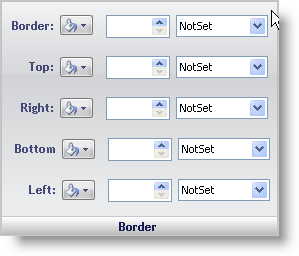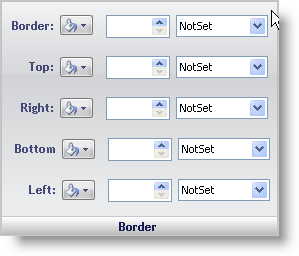
The Border properties determine what the border of the Role will look like, including all borders, and top, right, bottom, and left borders individually.
Border — Change the color of the border with the drop-down color picker on the left. The box in the center will adjust the weight of the border. The weight of the border is determined in pixels. The drop-down list on the right allows you to choose a type of border. Choose from many styles of borders including Double, Groove, Inset, and None.
Top — Similar to Border, but affects only the top border.
Right — Similar to Border, but affects only the right border.
Bottom — Similar to Border, but affects only the bottom border.
Left — Similar to Border, but affects only the left border.