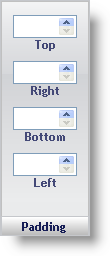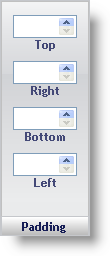
The Padding properties determine how the padding of the Role will appear. The padding is located between the border of an element and the inner edge.
Top — Input a positive whole number which will represent the distance in pixels between the border of the element and the top inner edge of the element. Use the spin buttons to increment/decrement the margin by one pixel.
Right — Similar to Top, but affects only the right padding.
Bottom — Similar to Top, but affects only the bottom padding.
Left — Similar to Top, but affects only the left padding.