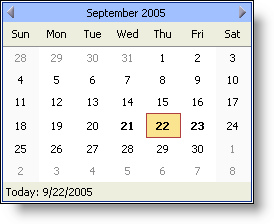
WebCalendarView™ has two drop-down lists at the top that show the month and year. These are in place to help you easily navigate between months or years.
You may want them to be visible or hidden. The code below shows how to hide both the Month drop-down list and the Year drop-down list.
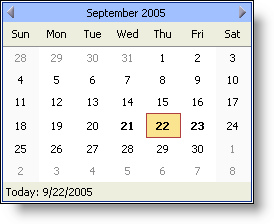
In Visual Basic:
Private Sub Page_Load(ByVal sender As System.Object, ByVal e _ As System.EventArgs) Handles MyBase.Load Me.WebCalendarView1.MonthDropDownVisible = False Me.WebCalendarView1.YearDropDownVisible = False End Sub
In C#:
private void Page_Load(object sender, System.EventArgs e)
{
this.WebCalendarView1.MonthDropDownVisible = false;
this.WebCalendarView1.YearDropDownVisible = false;
}