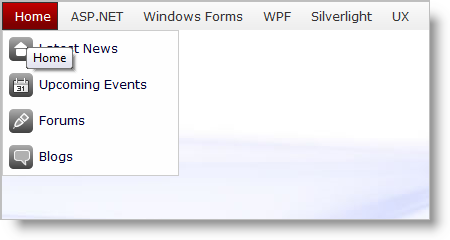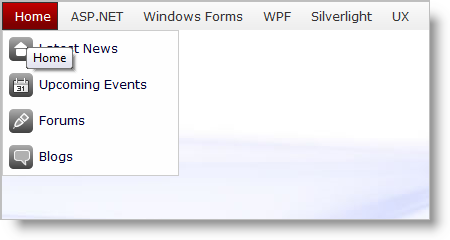
WebDataMenu™ is a control that can be used to create sophisticated menu layouts composed of menus and menu items. Menus serve as the basic containers of the control and contain a series of child menu items and menus. WebDataMenu is built using the Ultimate UI for ASP.NET AJAX Framework to leverage a proven code base that promotes a high performance and responsive end-user experience. You can find WebDataMenu in the Infragistics.Web.UI.NavigationControls namespace.
WebDataMenu includes integrated design-time tools in the form of an advanced Designer UI. This design-time utility helps you quickly and easily set up the control depending on your requirements, providing access to a wide range of WebDataMenu functionality without requiring intensive coding.
Like all Ultimate UI for ASP.NET AJAX controls, WebDataMenu seamlessly integrates into the Infragistics® Application Styling Framework. With CSS based properties, you can manually customize the WebDataMenu by leveraging your existing style sheets.
WebDataMenu also exposes a robust object model within the client-side JavaScript programming environment. The client-side object model (CSOM) consists of full-fledged properties and methods that enable developers to program significant units of functionality pertaining to the WebDataMenu control without need for server-side postbacks.
Some of the WebDataMenu control’s features include :
High-Performance — Lightweight markup and optimized code improve performance.
Powerful Data Binding — Allows the developer to connect it to a data source and auto- generate the menu layout.
Menu Scrolling — Supports intelligent way of scrolling through non-visible items.
Context Menu — Can be used as context or pop-up menu.
Navigation — Allows the end-user to navigate through the nodes, both using the mouse and the keyboard.
Menu Item States — A single menu item can have different states indicated by different visual styles customizable via the AppStylist application.
Group-level settings — When applied on the Menu, group-level settings have control over all items/child menus that do not have explicit properties set.
Hot Tracking — Changes the CSS class applied to a menu or a sub-menu item when hovered with the mouse.
Auto Positioning — WebDataMenu shows the menu items in an intelligent way so that all the items are visible in the browser window.
Separators — By setting a single property menu-items can be rendered as separators in between other menu-items.