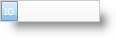WebDatePicker1.Buttons.CustomButtonDisplay = Infragistics.Web.UI.EditorControls.ButtonDisplay.OnLeft
WebDatePicker™ allows you to have a customized button mainly to raise client and server events. These events can be used to implement custom actions like showing alerts, dialogs, and drop-downs or perform validations, raise postbacks etc. You can display the custom button on the left or on the right by simply setting the CustomButtonDisplay property. By default, the custom button is displayed on the right. A list of key actions that trigger the custom button click event can be set by using the control’s CustomButtonHotKeys property.
In Visual Basic:
WebDatePicker1.Buttons.CustomButtonDisplay = Infragistics.Web.UI.EditorControls.ButtonDisplay.OnLeft
In C#:
WebDatePicker1.Buttons.CustomButtonDisplay = Infragistics.Web.UI.EditorControls.ButtonDisplay.OnLeft;
You can also set various properties like text, images, tooltip for the custom button by using the CustomButton property.
In Visual Basic:
WebDatePicker1.Buttons.CustomButton.Text = "IG"
In C#:
WebDatePicker1.Buttons.CustomButton.Text = "IG";