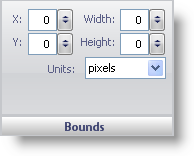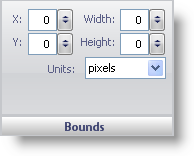
The Bounds pane determines the size and the location of your annotation on your gauge.
X — This value determines the distance of the annotation from the left of the Gauge control, and can be set from 0 to 100. If you set the x value to less than 0 or greater than 100, the annotation will not appear on your gauge.
Y — This value determines the distance of the annotation from the top of the Gauge control, and can be set from 0 to 100. If you set the y value to less than 0 or greater than 100, the annotation will not appear on your gauge.
Width — The width value can be set from 0 to 100. This value determines the width of your annotation.
Height — The height value can be set from 0 to 100. This value determines the height of your annotation.
Units — This value specifies the unit of measurement for your annotation. The annotation can be measured in pixels or as a percentage of the Gauge control.