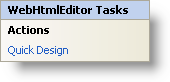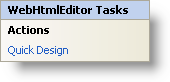
In Visual Studio 2005 (.NET Framework 2.0), each Ultimate UI for ASP.NET control/component is equipped with a Smart Tag. By simply selecting the control/component, a Smart Tag anchor appears. When you click this anchor, a pop-up panel appears, providing you with quick and easy access to the most common properties and settings of the control/component.
The WebHtmlEditor™ Smart Tag contains the following sections:
Actions — Lets you perform common tasks (i.e., accessing the Quick Designer).
See below for a description of the item (e.g., field, drop-down list, checkbox) in each section.