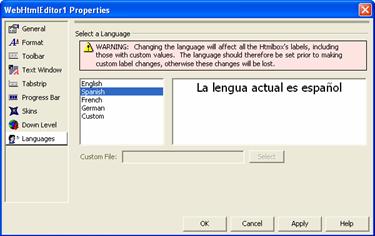
With the Languages tab, you can change which localization file is used by WebHtmlEditor™ at run time for rendering labels, ToolTips, and static text. You can also specify a custom language file in this tab.
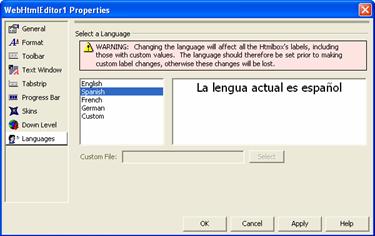
If you forget, a prominent advisory label reminds you that you should choose a language before setting other string-typed properties.
If you wish to support a language other than the built-in ones (see Multi-Language Support for an up-to-date list) you must copy and localize one of the existing localization files as a custom localization file. This is easy to do since the localization files are only text-based XML documents that can be edited with any editor, including WebHtmlEditor. For more information, see Creating and Using a Custom Language File.