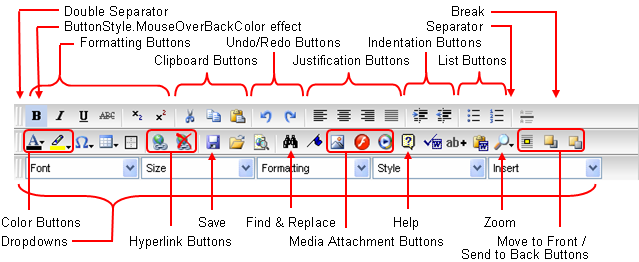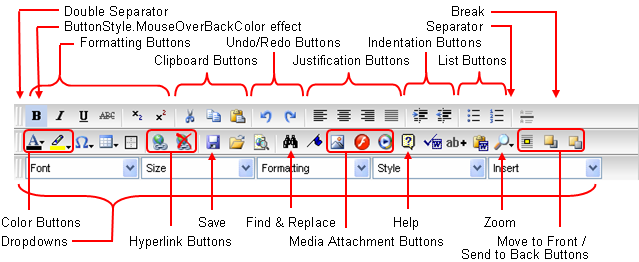
At the top of the WebHtmlEditor™ control is the toolbar. It contains a number of buttons and drop-down lists, each offering specific behavior that end users who work in other WYSIWYG (What You See Is What You Get) editing environments will be familiar with. For a list of toolbar button functions, see General-purpose Buttons of WebHtmlEditor’s Toolbar.
Your application can hide toolbar buttons that you do not want to be supported by removing them from the Toolbar items collection. For details, see How to Remove Toolbar Buttons.