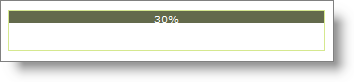WebProgressBar1.Orientation = Orientation.Vertical
WebProgressBar™ can be oriented horizontally or vertically by setting the Orientation property to Horizontal or Vertical. By default, the Orientation property is set to Horizontal and the FillMode is set to FromLeftOrTop. When the Orientation property is set to:
Horizontal — By default the progress bar is filled from left to right.
Vertical — By default the progress bar is filled from top to bottom.
The Orientation property can be set using the smart tag or through the Microsoft® Visual Studio® Property Window or by using the following code :
In Visual Basic:
WebProgressBar1.Orientation = Orientation.Vertical
In C#:
WebProgressBar1.Orientation = Orientation.Vertical;
The following images show the WebProgressBar with horizontal and vertical orientations when the Value property is set to 30 :
Horizontal
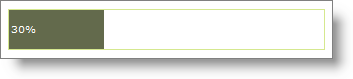
Vertical