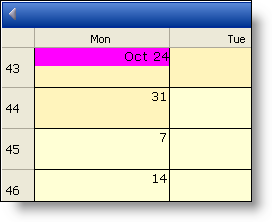
You may need to change the header of the ActiveDayUtc to make it stand out more. The ActiveDayHeaderStyle controls the style of the header area of the ActiveDay in the WebMonthView™.
The ActiveDayHeaderStyle object uses the same Style class that is defined for most Ultimate UI for ASP.NET controls.
The code below changes the three views' ActiveDayHeaderStyle BackColor to Red, and sets the ActiveDayUtc to October 11, 2005.
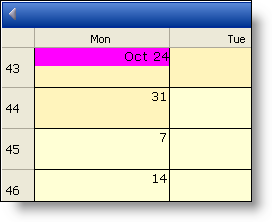
In Visual Basic:
Imports Infragistics.WebUI.Shared
...
Private Sub Page_Load(ByVal sender As System.Object, ByVal e _
As System.EventArgs) Handles MyBase.Load
Me.WebMonthView1.ActiveDayHeaderStyle.BackColor = Color.Magenta
Me.WebScheduleInfo1.ActiveDay = _
Me.WebScheduleInfo1.ConvertTimeZoneTimeToUtc(New SmartDate(2005, 10, 24))
End Sub
In C#:
using Infragistics.WebUI.Shared;
...
private void Page_Load(object sender, System.EventArgs e)
{
this.WebMonthView1.ActiveDayHeaderStyle.BackColor = Color.Magenta;
this.WebScheduleInfo1.ActiveDay =
this.WebScheduleInfo1.ConvertTimeZoneTimeToUtc(new SmartDate(2005, 10, 24));
}