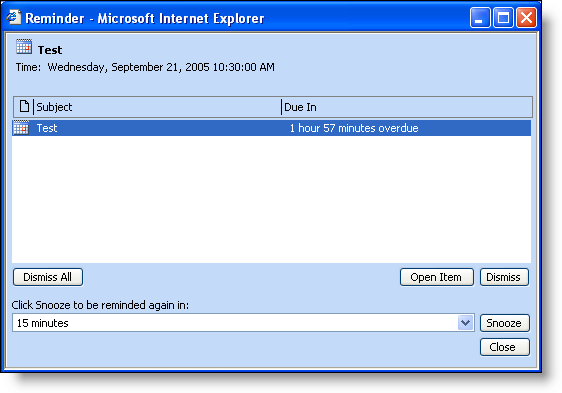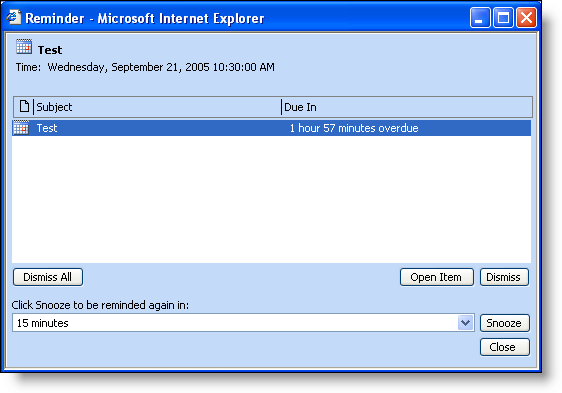
The Reminder Dialog will display under the following scenarios:
When the application first opens, if a reminder is due, the Reminder Dialog will show.
If an activity is added in the past and EnableReminder is set to true for the activity.
If an activity in the past is updated and EnableReminder is true for that activity.
When you postback, if any appointments have come due since the last time you posted back.
When you postback, if any snooze times have expired since the last time you posted back.