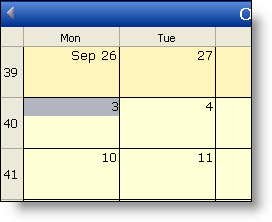
The WebScheduleInfo™ control’s ActiveDayUtc property represents a single date used as a point of reference and focus within the user interface. As such, the ActiveDayUtc is rendered by WebCalendarView™ and WebMonthView™ using a specific style that highlights that date and makes it more noticeable to the user.
As different dates are clicked within WebCalendarView and WebMonthView, the ActiveDayUtc property is changed accordingly.
On the other hand, WebDayView does not reflect changes to the ActiveDayUtc within its user interface and also does not effect changes to the ActiveDayUtc as different day areas are clicked.
The code below sets the WebSchedule controls to load with October 3, 2005 as the active day.
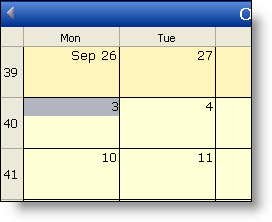
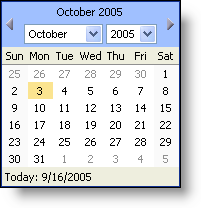
In Visual Basic:
Imports Infragistics.WebUI.Shared ... Private Sub Page_Load(ByVal sender As System.Object, ByVal e _ As System.EventArgs) Handles MyBase.Load ' Create a new SmartDate as the day you want to be the active day ' and assign the WebScheduleInfo's ActiveDay property to that new date Me.WebScheduleInfo1.ActiveDayUtc = New SmartDate(2005, 10, 3, 10, 11, 11) End Sub
In C#:
using Infragistics.WebUI.Shared;
...
private void Page_Load(object sender, System.EventArgs e)
{
// Create a new SmartDate as the day you want to be the active day
// and assign the WebScheduleInfo's ActiveDay property to that new date
this.WebScheduleInfo1.ActiveDayUtc = new SmartDate(2005,10,3,10,11,11);
}