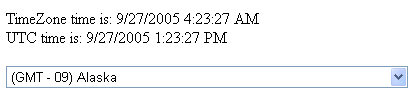<asp:dropdownlist id="timeZoneList" runat="server" AutoPostBack="True">
<asp:ListItem value="-12">(GMT - 12) International Date Line West</asp:ListItem>
<asp:ListItem value="-11">(GMT - 11) Midway Island, Samoa</asp:ListItem>
<asp:ListItem value="-10">(GMT - 10) Hawaii</asp:ListItem>
<asp:ListItem value="-9">(GMT - 09) Alaska</asp:ListItem>
<asp:ListItem value="-9">(GMT - 09) Hawaii (DST)</asp:ListItem>
<asp:ListItem value="-8">(GMT - 08) Pacific Time (US & Canada); Tijuana</asp:ListItem>
<asp:ListItem value="-8">(GMT - 08) Yukon Time (DST)</asp:ListItem>
<asp:ListItem value="-7">(GMT - 07) Pacific Time (DST)</asp:ListItem>
<asp:ListItem value="-7">(GMT - 07) Arizona</asp:ListItem>
<asp:ListItem value="-7">(GMT - 07) Chihuahua, La Paz, Mazatlan</asp:ListItem>
<asp:ListItem value="-7">(GMT - 07) Mountain Time (US & Canada)</asp:ListItem>
<asp:ListItem value="-6">(GMT - 06) Mountain Time (DST)</asp:ListItem>
<asp:ListItem value="-6">(GMT - 06) Central Time(US & Canada)</asp:ListItem>
<asp:ListItem value="-6">(GMT - 06) Guadalajara, Mexico City, Monterrey</asp:ListItem>
<asp:ListItem value="-6">(GMT - 06) Saskatchewan</asp:ListItem>
<asp:ListItem value="-5">(GMT - 05) Central Time (DST)</asp:ListItem>
<asp:ListItem value="-5">(GMT - 05) Bogota, Lima, Quito</asp:ListItem>
<asp:ListItem value="-5">(GMT - 05) Eastern Time(US & Canada)</asp:ListItem>
<asp:ListItem value="-5">(GMT - 05) Indiana (East) </asp:ListItem>
<asp:ListItem value="-4">(GMT - 04) Eastern Time (DST)</asp:ListItem>
<asp:ListItem value="-4">(GMT - 04) Atlantic Time(Canada)</asp:ListItem>
<asp:ListItem value="-4">(GMT - 04) Caracas, La Paz, Santiago</asp:ListItem>
<asp:ListItem value="-3.5">(GMT - 3.5) Newfoundland</asp:ListItem>
<asp:ListItem value="-3">(GMT - 03) Atlantic Time (DST)</asp:ListItem>
<asp:ListItem value="-3">(GMT - 03) Brasillia</asp:ListItem>
<asp:ListItem value="-3">(GMT - 03) Buenos Aires, Georgetown</asp:ListItem>
<asp:ListItem value="-3">(GMT - 03) Greenland</asp:ListItem>
<asp:ListItem value="-2">(GMT - 02) Mid-Atlantic</asp:ListItem>
<asp:ListItem value="-1">(GMT - 01) Azores</asp:ListItem>
<asp:ListItem value="-1">(GMT - 01) Cape Verde Is.</asp:ListItem>
<asp:ListItem value="0">(GMT) Casablanca, Monrovia</asp:ListItem>
<asp:ListItem value="0">(GMT) Greenwich Mean Time: Dublin, Edinburgh, Lisbon, London</asp:ListItem>
<asp:ListItem value="1">(GMT + 01) Belgrade, Bratislava, Budapest, Ljubljana, Prague</asp:ListItem>
<asp:ListItem value="1">(GMT + 01) Brussels, Copenhagen, Madrid, Paris</asp:ListItem>
<asp:ListItem value="1">(GMT + 01) Sarajevo, Skopje, Warsaw, Zagreb</asp:ListItem>
<asp:ListItem value="1">(GMT + 01) West Central Africa</asp:ListItem>
<asp:ListItem value="2">(GMT + 02) Athens, Beirut, Istanbul, Minsk</asp:ListItem>
<asp:ListItem value="2">(GMT + 02) Bucharest</asp:ListItem>
<asp:ListItem value="2">(GMT + 02) Cairo</asp:ListItem>
<asp:ListItem value="2">(GMT + 02) Harare, Pretoria</asp:ListItem>
<asp:ListItem value="2">(GMT + 02) Helsinki, Kyiv, Riga, Sofia, Tallinn, Vilnius</asp:ListItem>
<asp:ListItem value="2">(GMT + 02) Jerusalem</asp:ListItem>
<asp:ListItem value="3">(GMT + 03) Baghdad</asp:ListItem>
<asp:ListItem value="3">(GMT + 03) Kuwait, Riyadh</asp:ListItem>
<asp:ListItem value="3">(GMT + 03) Moscow, St. Petersburg, Volgograd</asp:ListItem>
<asp:ListItem value="3">(GMT + 03) Nairobi</asp:ListItem>
<asp:ListItem value="3.5">(GMT + 3.5) Tehran</asp:ListItem>
<asp:ListItem value="4">(GMT + 04) Abu Dhabi, Muscat</asp:ListItem>
<asp:ListItem value="4">(GMT + 04) Baku, Tbilisi, Yerevan</asp:ListItem>
<asp:ListItem value="4.5">(GMT + 4.5) Kabul</asp:ListItem>
<asp:ListItem value="5">(GMT + 05) Ekaterinburg</asp:ListItem>
<asp:ListItem value="5">(GMT + 05) Islamabad, Karachi, Tashkent</asp:ListItem>
<asp:ListItem value="5.5">(GMT + 5.5) Chennai, Kolkata, Mumbai, New Delhi</asp:ListItem>
<asp:ListItem value="5.75">(GMT + 5.75) Kathmandu</asp:ListItem>
<asp:ListItem value="6">(GMT + 06) Almaty, Novosibirsk</asp:ListItem>
<asp:ListItem value="6">(GMT + 06) Astana, Dhaka</asp:ListItem>
<asp:ListItem value="6">(GMT + 06) Sri Jayawardenepura</asp:ListItem>
<asp:ListItem value="6.5">(GMT + 6.5) Rangoon</asp:ListItem>
<asp:ListItem value="7">(GMT + 07) Bangkok, Hanoi, Jakarta</asp:ListItem>
<asp:ListItem value="7">(GMT + 07) Krasnoyarsk</asp:ListItem>
<asp:ListItem value="8">(GMT + 08) Beijing, Chongqing, Honk Kong, Urumqi</asp:ListItem>
<asp:ListItem value="8">(GMT + 08) Irkutsk, Ulaan Bataar</asp:ListItem>
<asp:ListItem value="8">(GMT + 08)Kuala Lumpur, Singapore</asp:ListItem>
<asp:ListItem value="8">(GMT + 08) Perth</asp:ListItem>
<asp:ListItem value="8">(GMT + 08) Taipei</asp:ListItem>
<asp:ListItem value="9">(GMT + 9) Osaka, Sapporo, Tokyo</asp:ListItem>
<asp:ListItem value="9">(GMT + 09) Seoul</asp:ListItem>
<asp:ListItem value="9">(GMT + 09) Yakutsk</asp:ListItem>
<asp:ListItem value="9.5">(GMT + 9.5) Adelaide</asp:ListItem>
<asp:ListItem value="9.5">(GMT + 9.5) Darwin</asp:ListItem>
<asp:ListItem value="10">(GMT + 10) Brisbane</asp:ListItem>
<asp:ListItem value="10">(GMT + 10) Canberra, Melbourne, Sydney</asp:ListItem>
<asp:ListItem value="10">(GMT + 10) Guam, Port Moresby</asp:ListItem>
<asp:ListItem value="10">(GMT + 10) Hobart</asp:ListItem>
<asp:ListItem value="10">(GMT + 10) Vladivostok</asp:ListItem>
<asp:ListItem value="11">(GMT + 11) Magadan, Solomon Is., New Caledonia</asp:ListItem>
<asp:ListItem value="12">(GMT + 12) Auckland, Wellington</asp:ListItem>
<asp:ListItem value="12">(GMT + 12) Fiji, Kamchatka, Marshall Is. </asp:ListItem>
<asp:ListItem value="13">(GMT + 13) Nuku'alofa</asp:ListItem>
</asp:dropdownlist>