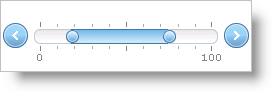
You can customize the WebSlider™ control’s track appearance when you enable two values. For more information on using two values, see Edit Two Values.
The FillValueMode property allows you to customize how the track appears when you are using two values:
Range – Show only the range between the primary value and the secondary value, when the secondary value is greater.
Main Value – Show only the range of the main value.
None – Will not show any values.
All – Shows all ranges.
The following example code demonstrates how to display only the range between the primary value and secondary value.
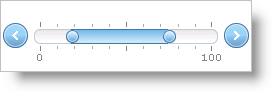
In Visual Basic:
Me.WebSlider1.Track.FillValueMode = _ Infragistics.Web.UI.EditorControls.SliderTrackFillValueMode.Range
In C#:
this.WebSlider1.Track.FillValueMode = Infragistics.Web.UI.EditorControls.SliderTrackFillValueMode.Range;