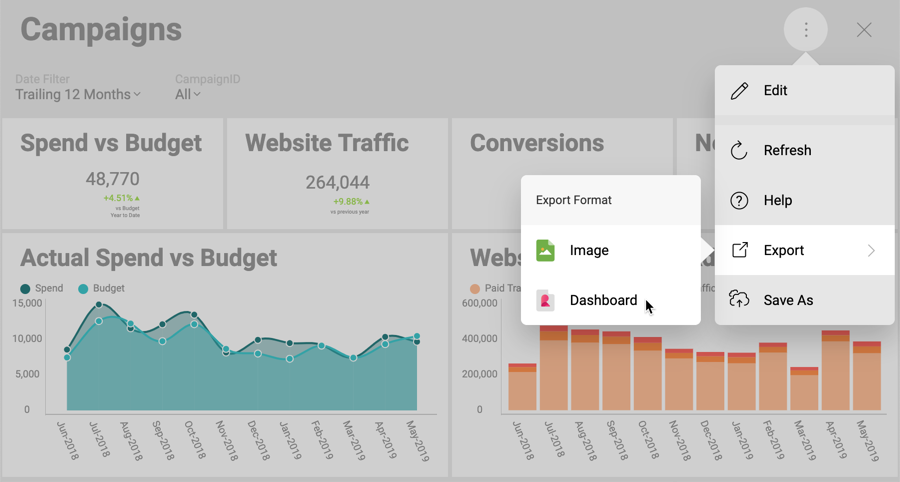
In order to display dashboards in your application you first need to create them using the Reveal Application on your preferred platform.
You can also use the Reveal SDK to create dashboards from scratch, but the recommended approach when you are first evaluating the SDK is to start with dashboards created with the app.
Open your Dashboard in the Reveal app
After installing the Reveal Application in any platform, you can either create your own dashboard or use one of the sample dashboards provided with the app.
Access the Export Options
Go to the overflow menu, select Export then Dashboard, this will generate a file with extension “.rdash” that you will use later in your application when integrating the SDK.
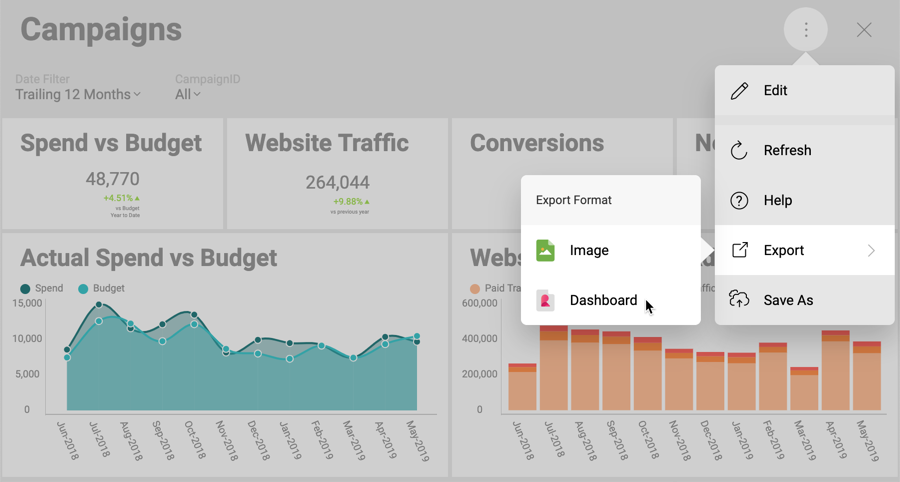
You can export the dashboard file through email (Android and iOS), or as a .rdash file on your computer (Desktop and Web).