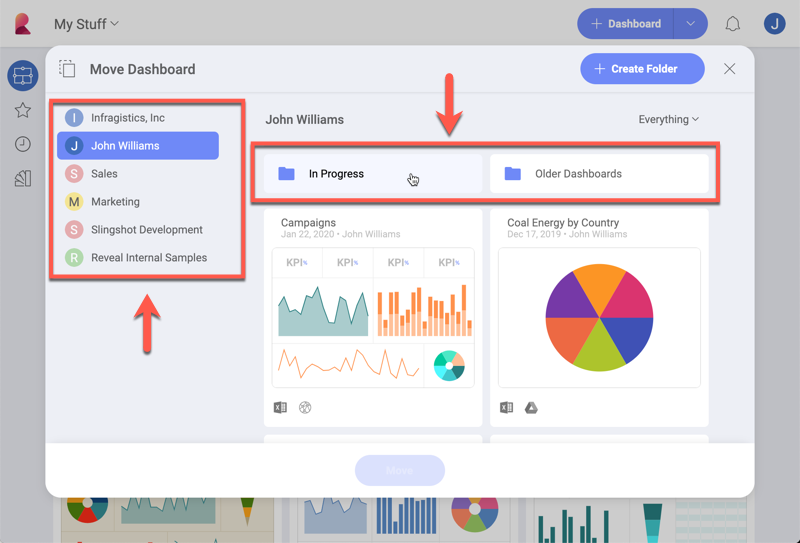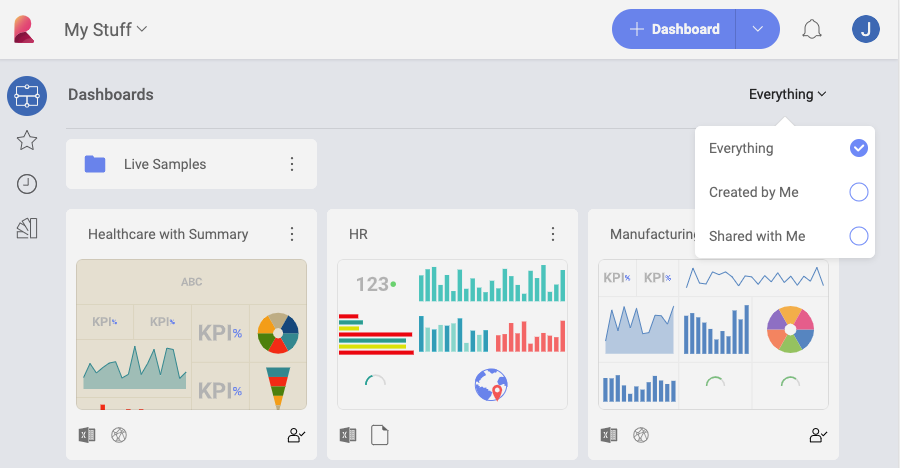
Whether you are trying to manage dashboards in your personal space or in a Team, you will always be able to choose between: dashboards created by you, dashboards shared with you, or everything.
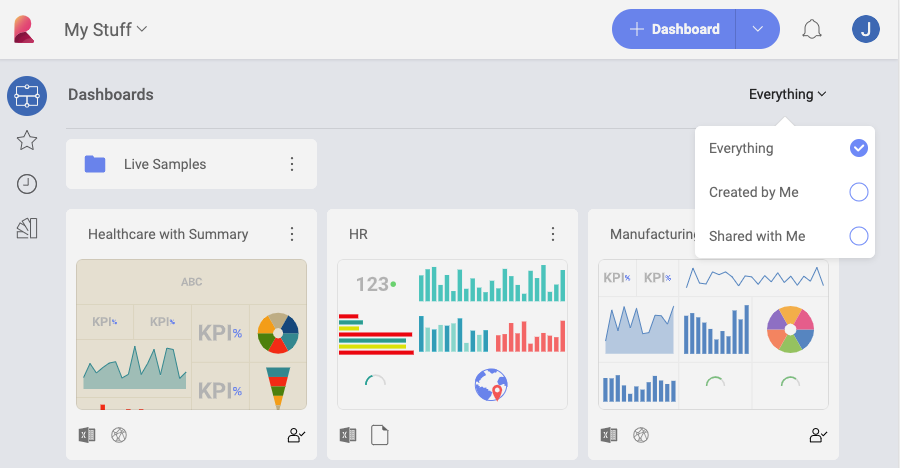
Reveal allows you to store and organize your dashboards in different folders and teams. You can keep them at the save level, or you can nest them within each other in case you want to group them. In order to create your first folder, select the + New button in the top right corner and then choose Folder.
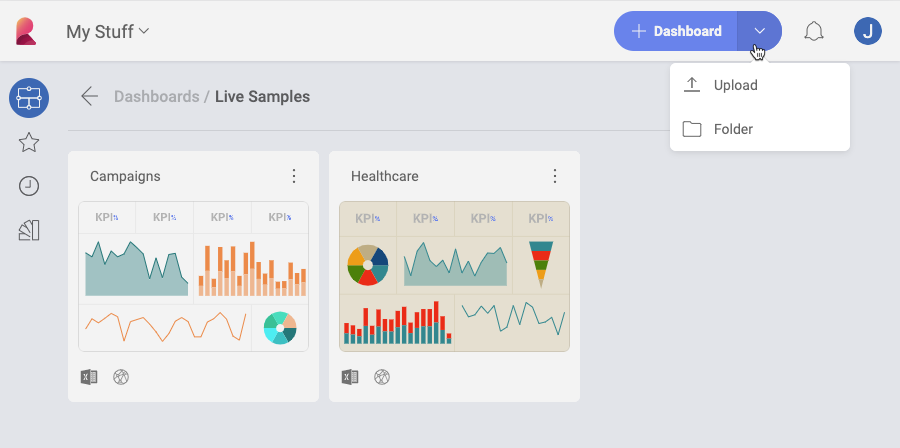
You will only need to name your folder and click/tap + Create to start uploading dashboards.
Open the dashboard’s overflow menu actions and choose to move or copy the dashboard between folders and/or teams.
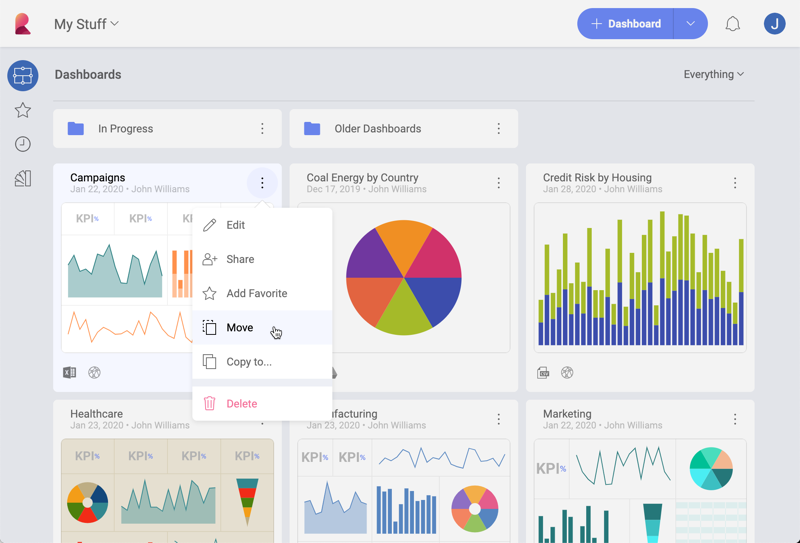
In the Move Dashboard and Copy Dashboard To screens, you can choose a team (on the left) and a folder (top center), as the destination to move/copy your dashboard.