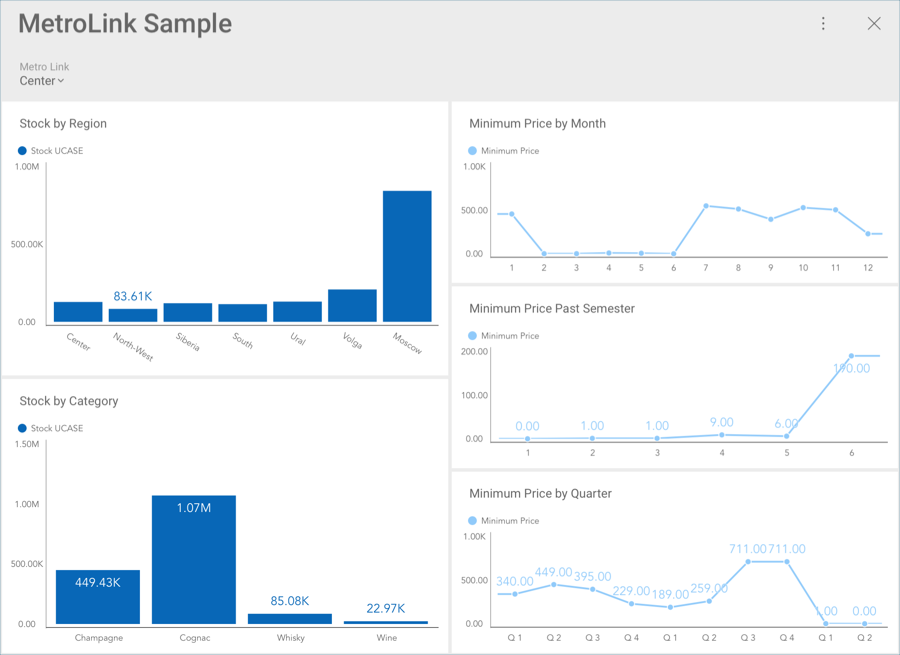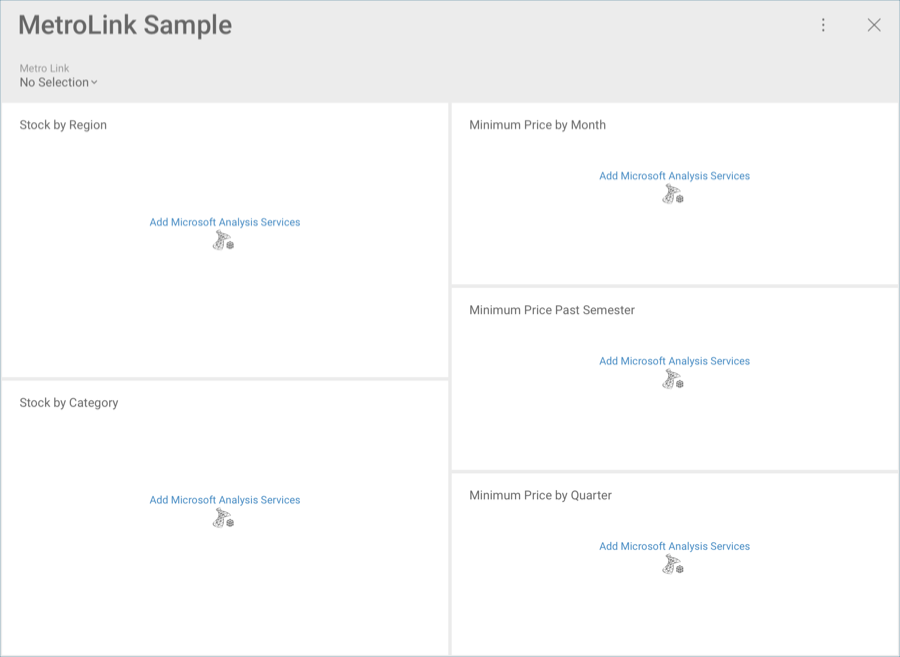
With Reveal, you might receive a dashboard with data sources you have not yet added into your application. For example, let’s take a look at the following dashboard:
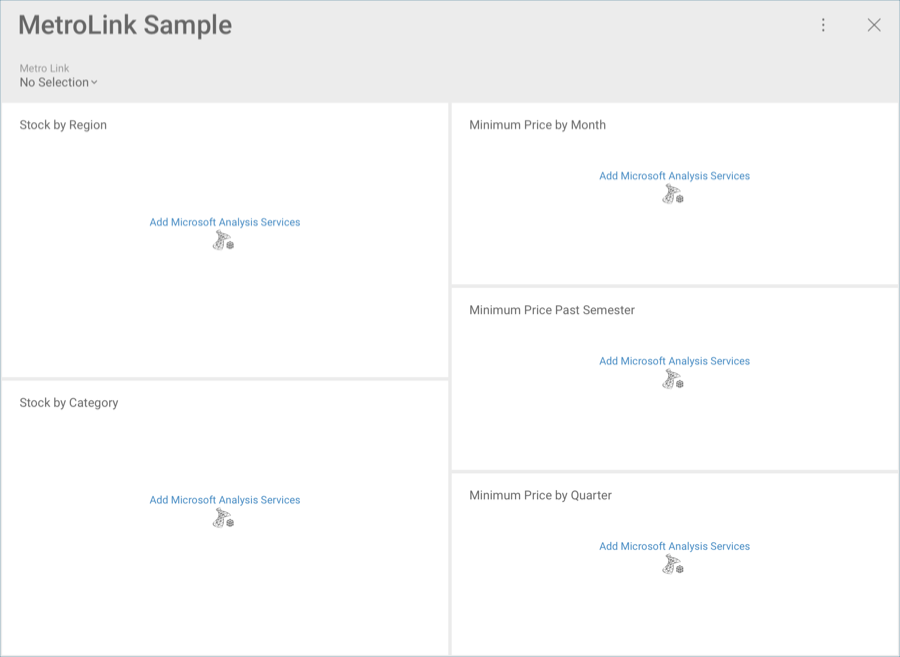
The connection details (such as server, port, etc.) will be imported automatically. You will only need to enter the account details for the data source if they had not already been added in order to access the data within the dashboard. You can do so by selecting the + sign on the top right corner of the screen.
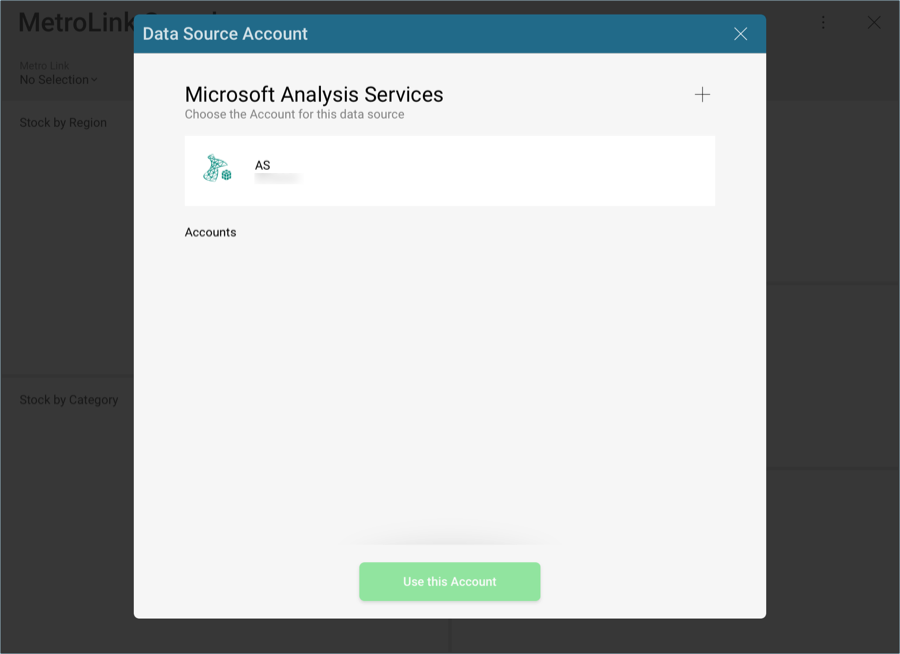
This will display the new account prompt, where you will be able to enter the credentials for your data source.
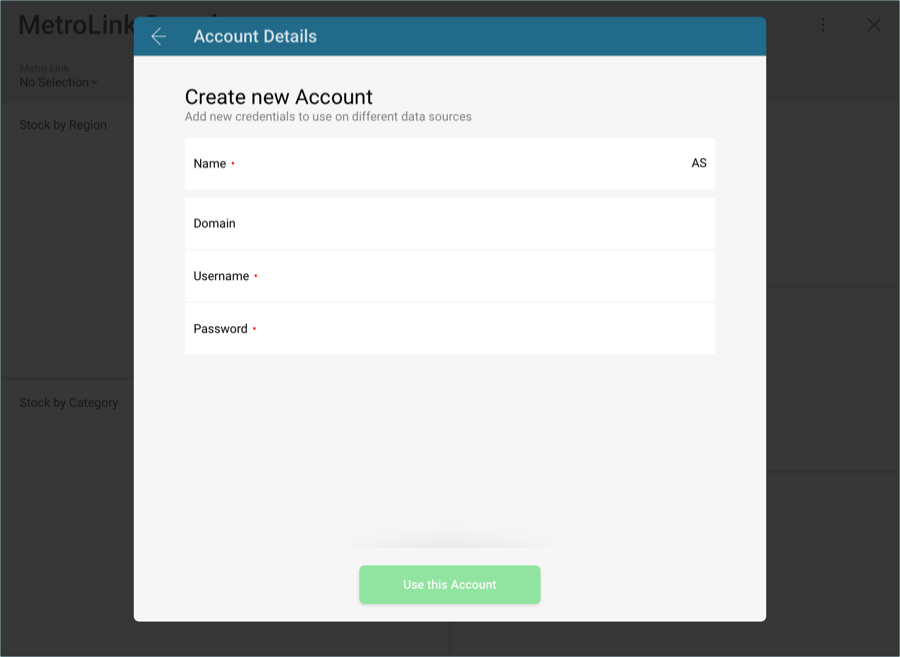
Once ready, the complete dashboard will be displayed in view mode. If you need to edit the data in it, you can do so by accessing the Edit option from the overflow menu.