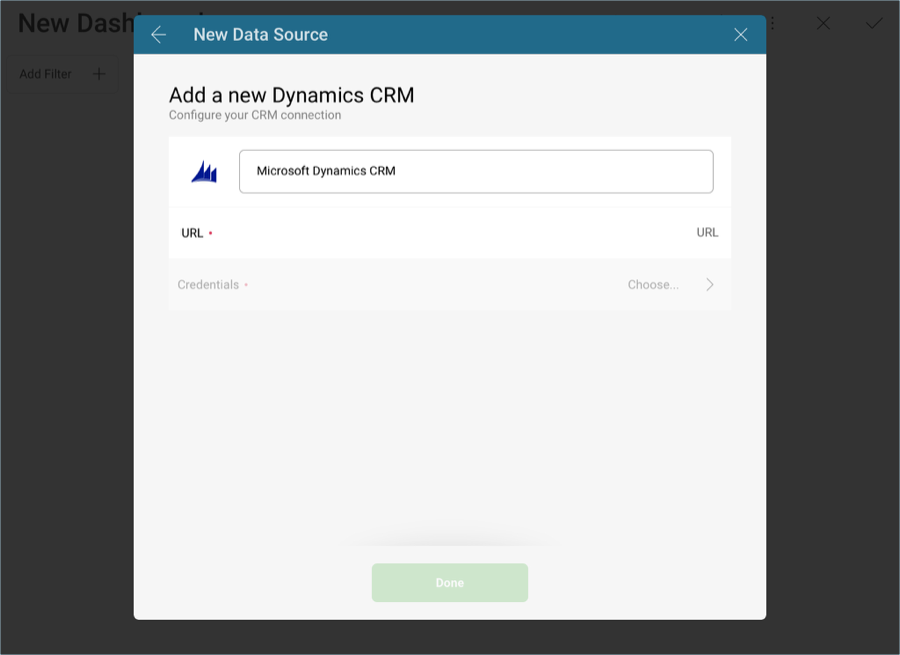
To configure a Microsoft Dynamics CRM data source, you will need to enter the following information:
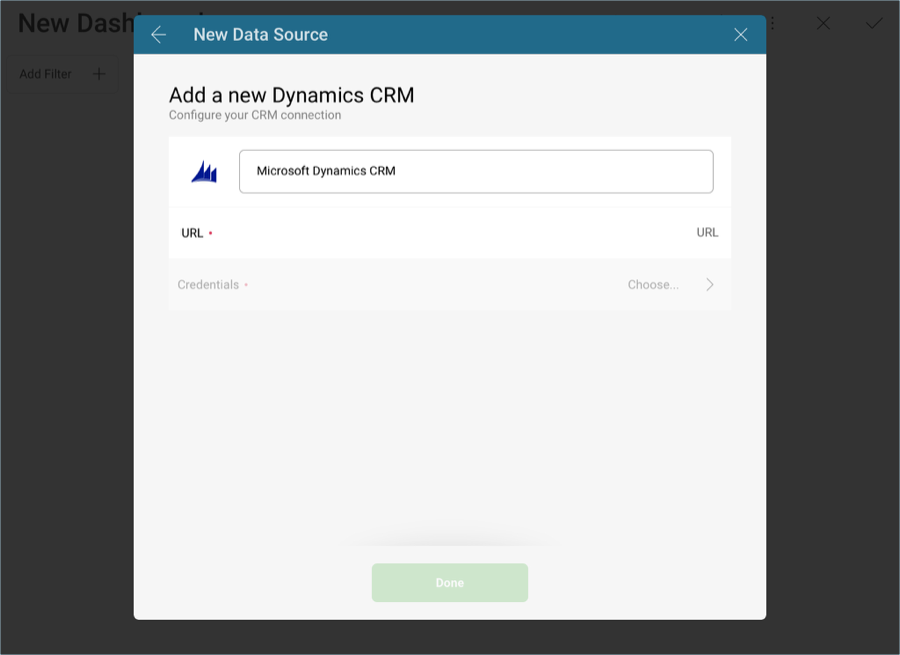
Data Source Name: this field will be displayed in the Data Sources list.
URL the URL for the Dynamics CRM site (for example, http://crm.YourCompany.local).
Credentials: after selecting Credentials, you will be able to enter the credentials for your Microsoft Dynamics CRM site or select existing ones if applicable.
Name: the name for your data source account. It will be displayed in the list of accounts in the previous dialog.
(Optional) Domain: the name of the domain, if applicable.
Username: the user account for the Dynamics CRM website.
Password: the password for the Dynamics CRM website.
Once ready, select Create Account. You can verify whether the account is reaching the data source or not by selecting Test Connection.