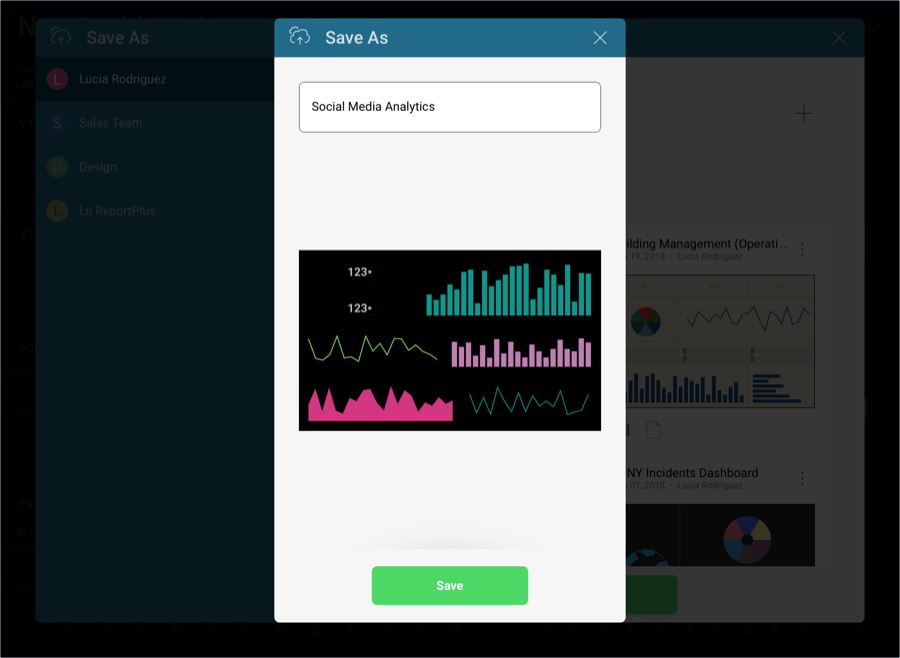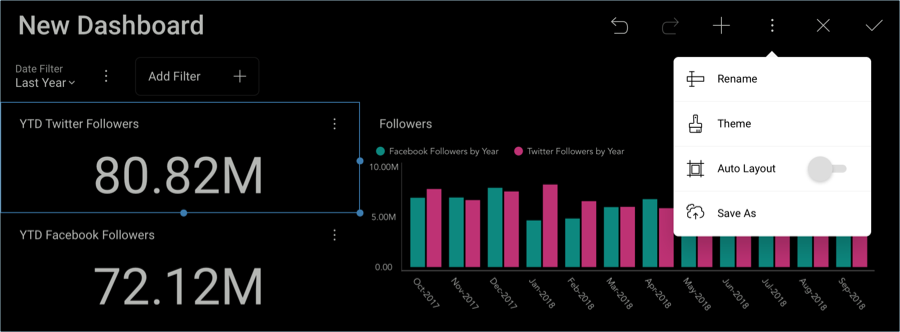
After creating your dashboard, you should save your progress. Select the Save As option in the overflow button from the top-right hand corner of the dashboard editor.
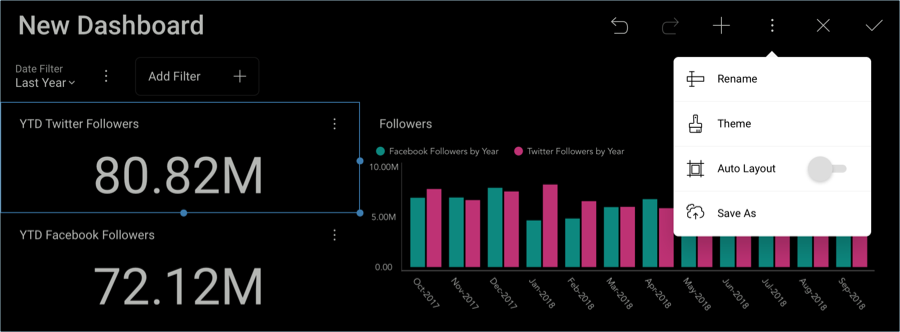
Choose the Team you want to save your dashboard in, and select Save here.
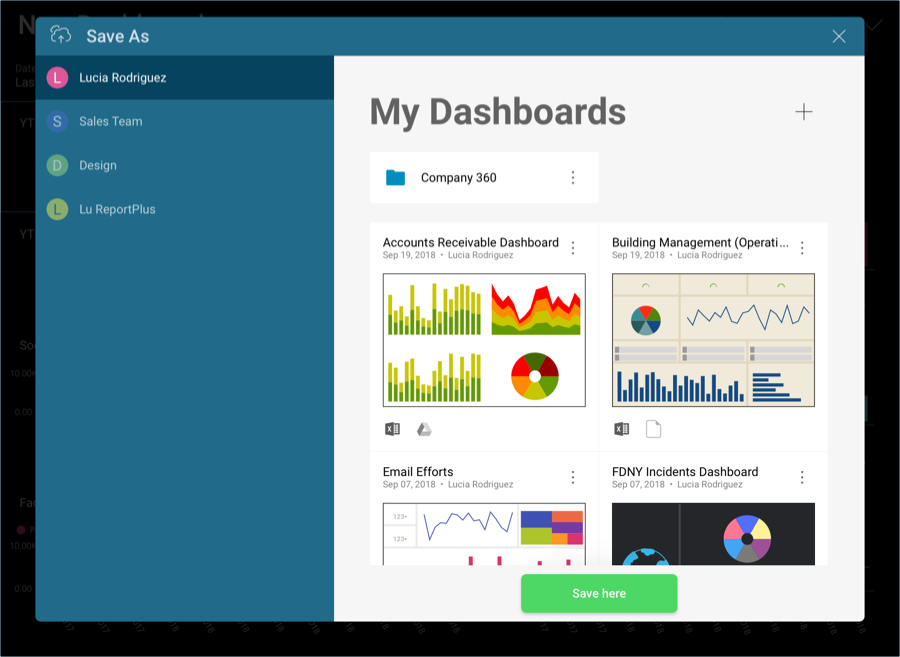
Choose a name for your dashboard and, then, select Save.