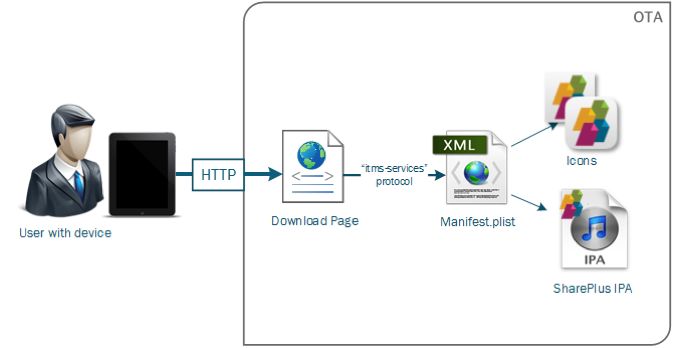
SharePlus deployment package is distributed to the user within the context of the over-the-air (OTA) mechanism, which consists on using the wireless network to transfer the new appcliation to a device. It can be configured in any operating system (e.g.: Mac OSX, Windows, Linux); the process illustrated is illustrated in the diagram below:
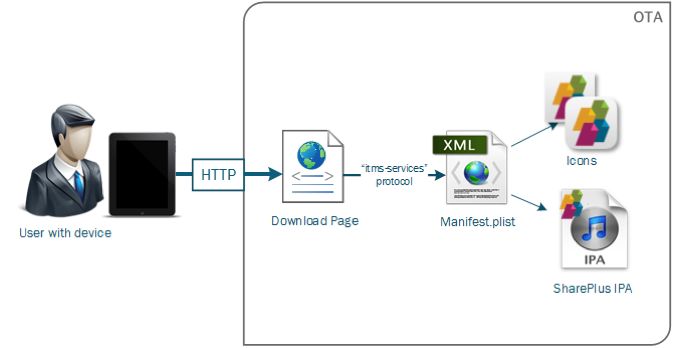
In the device and through the wireless network, the User opens a web browser with the Download Page.
The Download Page contains a download link URL that includes a prefix with the “itms-services” protocol and the XML manifest file location.
Once the User follows the download link, iOS Launchpad proceeds to read the information on the Manifest.plist file and the required resources (application IPA and icons) are retrieved from their respective network locations.
The user receives a confirmation request to install the application and SharePlus is installed on the User’s device.