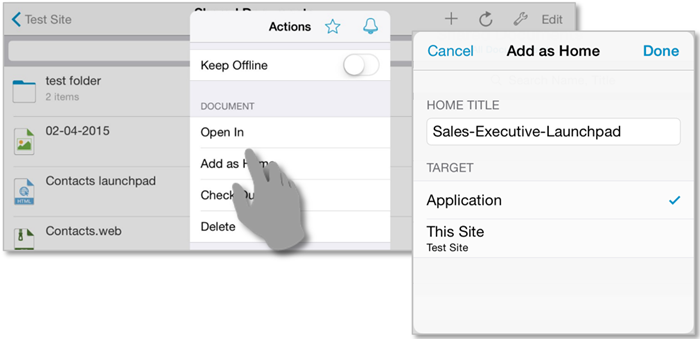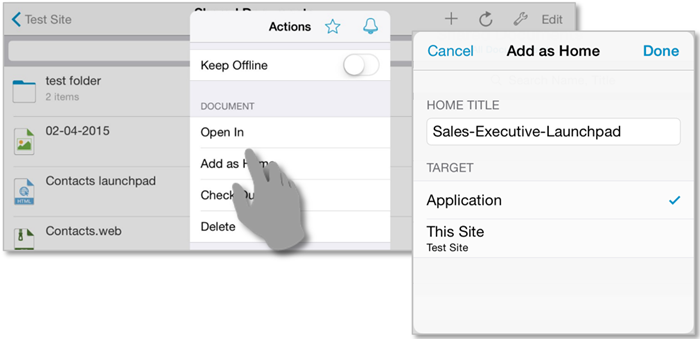
You can manually configure content for a Site Home or the Application Home module through the User Interface.
Access the Actions menu.
Tap & hold over the item to open the Actions menu and select the Add as Home action.
Choose where to display your home content.
You can choose between two targets: Application (Application Home module) or This Site (the site where the .web.zip file is located).