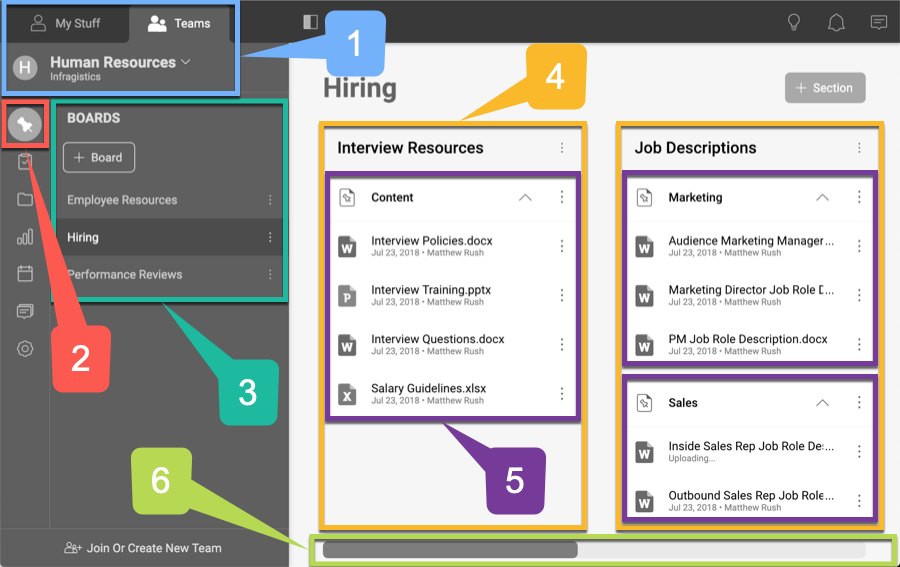
Boards are basically containers, rich and flexible containers designed to manage your content. You can use them to organize, manage, and share content within a team.
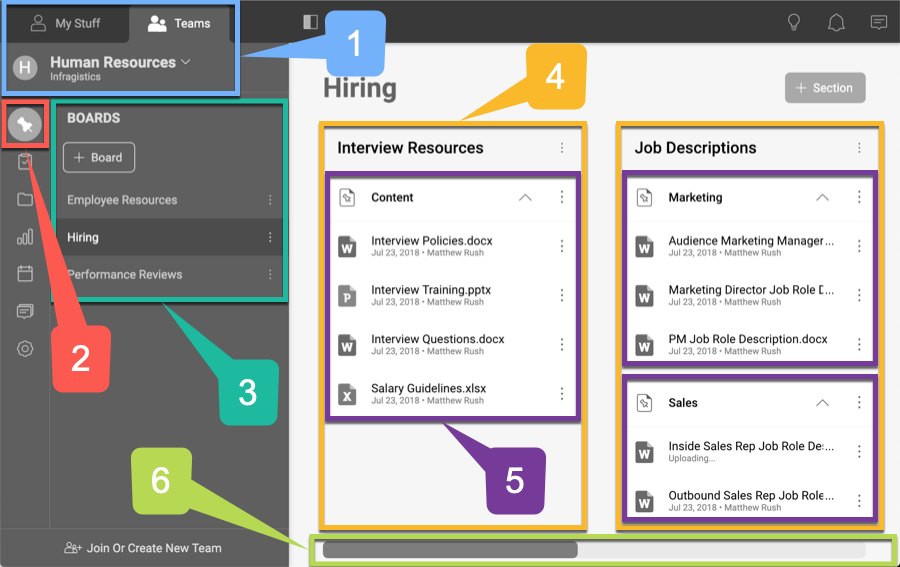
Current location - My Stuff or one of the Teams that you belong to.
Boards section - The feature section where you get access to boards.
Boards - Rich and flexible containers designed to organize, share, and manage content.
In this part of the screen you can navigate to the existing boards, add a new board or manage an existing one.
Sections - Logical divisions of a board that can hold different types of widgets.
Boards can have one or more sections. You can scroll through sections by clicking & dragging (laptops or PCs) or using the swipe gesture (touch-enabled devices).
Widgets - Graphical elements that allow the user to access different types of content.
Widgets hold pins to relevant content. You can collapse or expand widgets by clicking/tapping over them.
Navigation bar - Graphical element that allows the user to navigate a board with several sections from left to right.