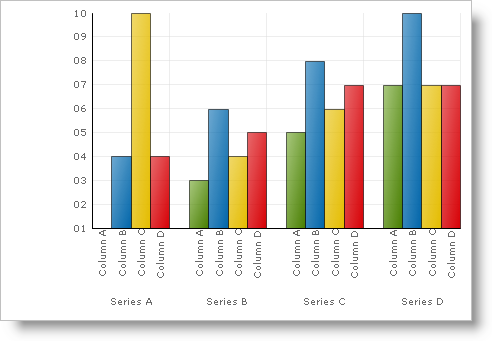link:Infragistics.win.ultrawinchart~infragistics.win.ultrawinchart.ultrachart~effects.html[Effects] are used to apply an overall look to the chart image; some operate on the chart image (pixel-wise), while others affect link:Infragistics.win.ultrawinchart~infragistics.ultrachart.core.primitives.primitive.html[Primitives] in the SceneGraph like a custom layer.