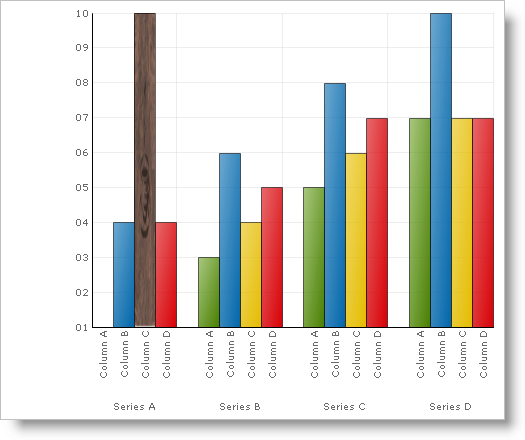Imports System.IO
Imports Infragistics.UltraChart.Core.Primitives
Imports Infragistics.UltraChart.Shared.Styles
...
Private Sub UltraChart1_ChartDrawItem(ByVal sender As Object, _
ByVal e As Infragistics.UltraChart.Shared.Events.ChartDrawItemEventArgs) _
Handles UltraChart1.ChartDrawItem
' Get a Box primitive from a ColumnChart
If TypeOf e.Primitive Is Box Then
Dim b As Box = Nothing
b = CType(e.Primitive, Box)
If Not b Is Nothing AndAlso b.Row = 0 AndAlso b.Column = 2 Then
b.PE = b.PE.Clone()
' Set the Primitives PaintElement Type to a image
b.PE.ElementType = PaintElementType.Image
' Set the texture of the Box to the bitmap
b.PE.FillImage = _
System.Drawing.Image.FromFile( _
"Program Dependent Files\Coffee Bean.bmp")
End If
End If
End Sub