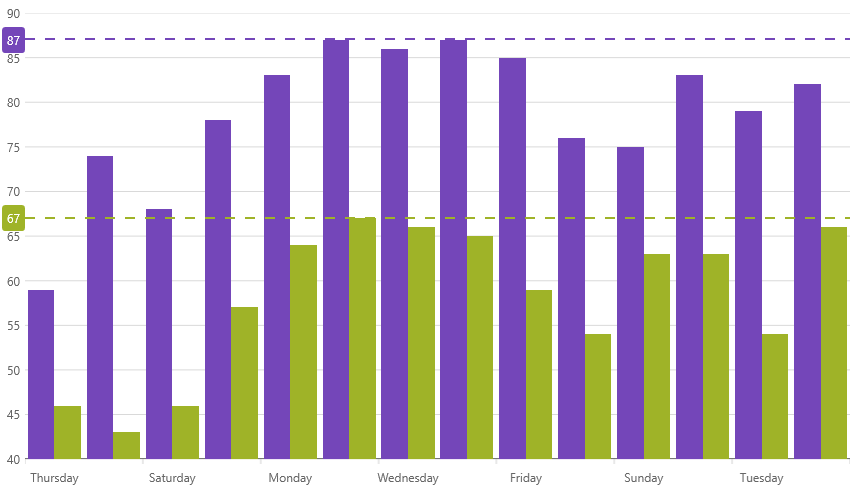
This topic provides information about the ValueLayer series type. It describes the properties of the ValueLayer and provides an example of its implementation.
The following topics are prerequisites to understanding this topic:
This topic contains the following sections:
The ValueLayer is a series type that can be added to the UltraDataChart. The purpose of this series type is to annotate different focal points of your data such as the minimum, maximum, or average values by drawing a dashed line at those calculated points.
To determine which focal points you want to annotate, you can set the ValueMode property of the ValueLayer. This property takes one of the ValueLayerValueMode enumerations described below:
Auto: The default value mode of the ValueLayerValueMode enumeration.
Average: Applies potentially multiple value lines to call out the average value of each series plotted in the chart.
GlobalAverage: Applies a single value line to call out the average of all of the series values in the chart.
GlobalMaximum: Applies a single value line to call out the absolute maximum value of all of the series values in the chart.
GlobalMinimum: Applies a single value line to call out the absolute minimum value of all of the series values in the chart.
Maximum: Applies potentially multiple value lines to call out the maximum value of each series plotted in the chart.
Minimum: Applies potentially multiple value lines to call out the minimum value of each series plotted in the chart.
You can configure the ValueLayer to target a specific series if you want to have multiple layers present with different configurations. This can be done be setting the TargetSeries property on the layer.
The following image is a preview of the UltraDataChart control with the ValueLayer added with a Maximum ValueMode applied.
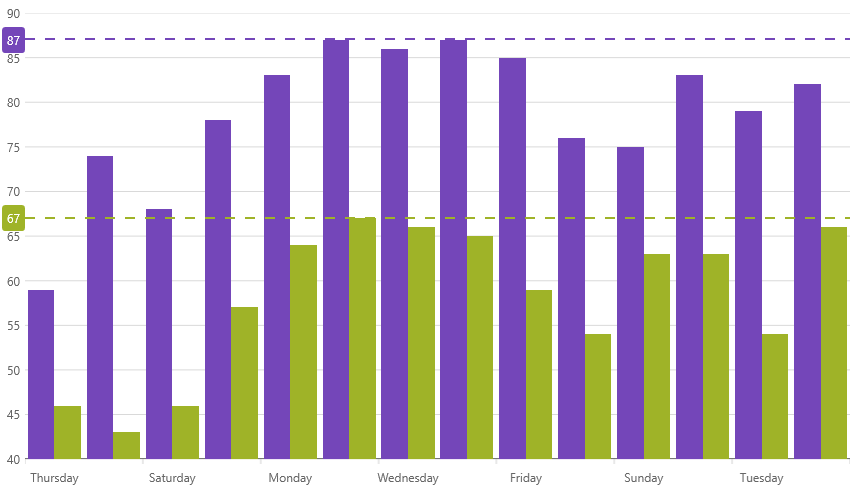
Following is the code used in the screenshot above.