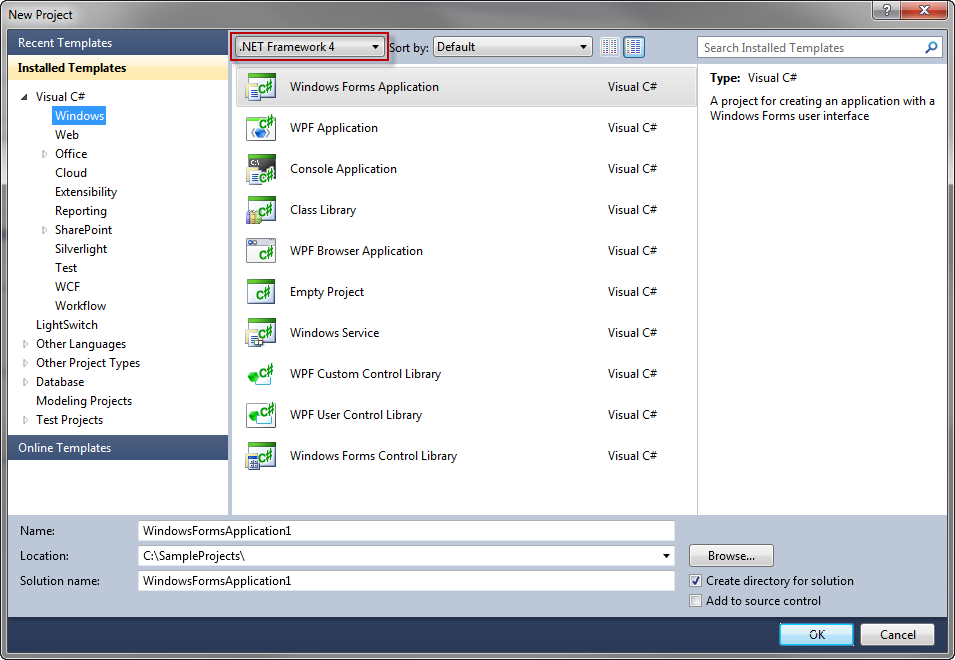
With the 2011 Volume 2 release of Ultimate UI for Windows Forms, your solutions can run the latest version of the CLR4 framework and take advantage of our assemblies using the same CLR version.
To create an application with CLR4, when creating a new project in Visual Studio, be sure to select .NET Framework 4 options, as shown in Figure 1 below.
(New Project dialog > framework selection drop-down (at the top-left of the middle pane) > .NET Framework 4)
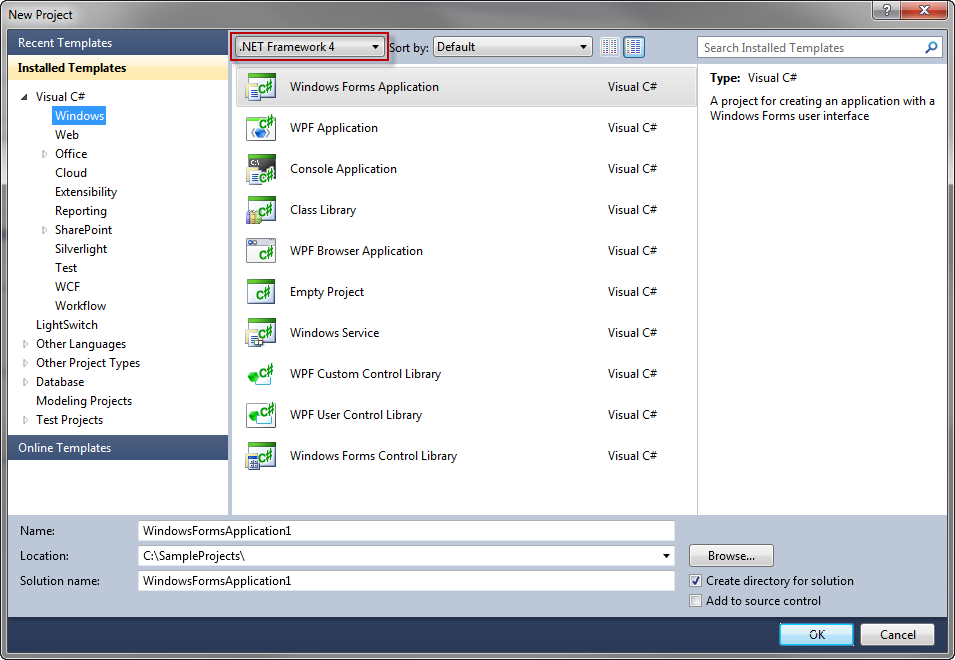
Figure 1: Selecting .NET Framework 4 in the New Project dialog of Visual Studio 2010
When you drag one of the Infragistics controls to the form in Design View, Visual Studio will automatically use the proper CLR build of the referenced assembly.
Information about the new features in CLR4 from Microsoft can be found on this MSDN article: