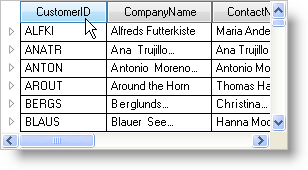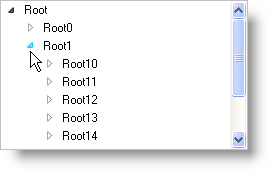
In 2007 Volume 3, we gave you the Microsoft® Windows® Vista™ style for WinToolbarsManager; now, you’re getting the Windows Vista style for WinTree™. Emulating the popular look and feel of the Windows Explorer in Windows Vista, you get all the great looks by simply flipping a switch: the new DisplayStyle property. Set the DisplayStyle property to WindowsVista, and you’re done styling the entire WinTree control!
A few of the exciting Windows Vista styles that you’ll see in WinTree include:
Scrolling – WinTree automatically scrolls the tree horizontally to bring the current node into view.
Expansion Indicators – These little images, sporting the Vista color scheme, let you know whether a node is expanded, or can be expanded.
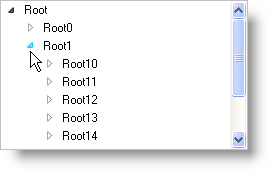
Colors – Taken from the WindowsVistaColorTable object, you’ll see that selected and hot tracked nodes display a cool blue gradient. You’ll also see these colors in the expansion indicators mentioned above.
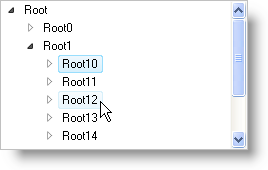
ToolTips – When the entire node’s name can’t fit in the allotted space, a ToolTip displays the entire node’s name. This ToolTip looks just like the node would if it didn’t run out of space.
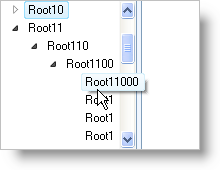
Headers – When using multiple columns, you’ll see a new header style that resembles the Vista Windows Explorer.