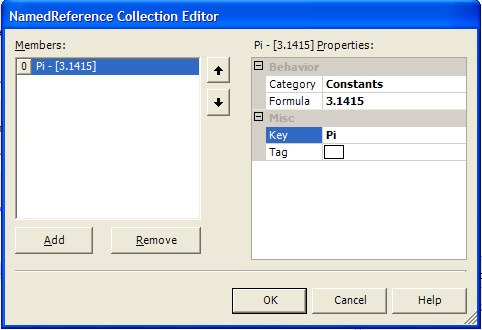
A NamedReference is essentially a formula that is independent of a control. NamedReferences have many uses, such as defining constants or formulas that are used in other calculations but do not need to be visible to the end-user.
The most important properties of the NamedReferences are:
To add a NamedReference, simply go to the NamedReferences property of the WinCalcManager™ component and click the ellipsis to open the collection editor. Use the Add button to add new NamedReferences to the collection.
To create a constant, simply assign a literal value to the Formula. For example, define a NamedReference with a Key of "Pi" and set the Formula to "3.1415".
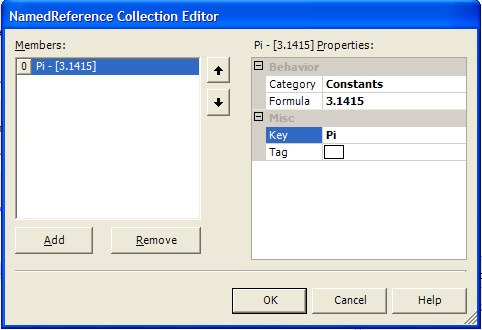
To use a NamedReference in a Formula, simply enclose the Key of the NamedReference in square brackets and add a double slash, as in: "[//Pi] * [//Radius]^2".