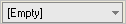Private Sub Set_the_Text_of_WinCalendarCombo_When_the_Date_Value_is_Null_Load( _ ByVal sender As Object, _ ByVal e As System.EventArgs) Handles MyBase.Load Me.UltraCalendarCombo1.NullDateLabel = "[Empty]" End Sub
By default the WinCalendarCombo™ allows the Value to be cleared out. The string shown when the Value property has been cleared out is decided based on the NullDateLabel property. By default it is set to "(none)", though you can change this to whatever you want.
The following example code shows how to set this property.
In Visual Basic:
Private Sub Set_the_Text_of_WinCalendarCombo_When_the_Date_Value_is_Null_Load( _ ByVal sender As Object, _ ByVal e As System.EventArgs) Handles MyBase.Load Me.UltraCalendarCombo1.NullDateLabel = "[Empty]" End Sub
In C#:
private void Set_the_Text_of_WinCalendarCombo_When_the_Date_Value_is_Null_Load(
object sender, EventArgs e)
{
this.ultraCalendarCombo1.NullDateLabel = "[Empty]";
}