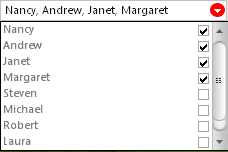Selecting Multiple Values within WinComboEditor
The WinComboEditor™ has been modified to support the display of a checkbox next to each item in the dropdown list. Checking of multiple items will be supported, thus providing the ability to “select” more than one item at a time.
|
Note
|
Note
When checkboxes are visible, ‘Suggest Mode’ functionality is disabled. When EditorValueSource is set to ‘CheckedItems’, character input is disabled; the edit portion is read only.
|
This topic assumes that you have a Visual Studio generated DataSet pointing to the Employees Table of the Northwind database
Me.ultraComboEditor1.DataSource = Me.northwindDataSet.Employees
Me.ultraComboEditor1.DisplayMember ="FirstName"
ultraComboEditor1.ValueMember ="EmployeeID"
'Get checkboxes next to each item in the list
ultraComboEditor1.CheckedListSettings.CheckBoxStyle = Infragistics.Win.CheckStyle.CheckBox
'Aligns the checkbox with respect to the content in the list
ultraComboEditor1.CheckedListSettings.CheckBoxAlignment = ContentAlignment.MiddleRight
'The checked items are assigned to the editors value property.
'Setting EditorValueSource to checked Items returns a Generic object List(List<object>) consisting of the DataValue of each checked Item.
ultraComboEditor1.CheckedListSettings.EditorValueSource = Infragistics.Win.EditorWithComboValueSource.CheckedItems
ultraComboEditor1.CheckedListSettings.ListSeparator = ", "
ultraComboEditor1.CheckedListSettings.ItemCheckArea = Infragistics.Win.ItemCheckArea.CheckBox
this.ultraComboEditor1.DataSource = this.northwindDataSet.Employees;
this.ultraComboEditor1.DisplayMember ="FirstName";
ultraComboEditor1.ValueMember ="EmployeeID";
//Get checkboxes next to each item in the list
ultraComboEditor1.CheckedListSettings.CheckBoxStyle = Infragistics.Win.CheckStyle.CheckBox;
//Aligns the checkbox with respect to the content in the list
ultraComboEditor1.CheckedListSettings.CheckBoxAlignment = ContentAlignment.MiddleRight;
//The checked items are assigned to the editors value property.
//Setting EditorValueSource to checked Items returns a Generic object List(List<object>) consisting of the DataValue of each checked Item.
ultraComboEditor1.CheckedListSettings.EditorValueSource = Infragistics.Win.EditorWithComboValueSource.CheckedItems;
ultraComboEditor1.CheckedListSettings.ListSeparator = ", ";
ultraComboEditor1.CheckedListSettings.ItemCheckArea = Infragistics.Win.ItemCheckArea.CheckBox;
Following is an image of WinComboEditor showing checkboxes to the right of the content, and the edit portion displays the list of checked values separated by a comma.