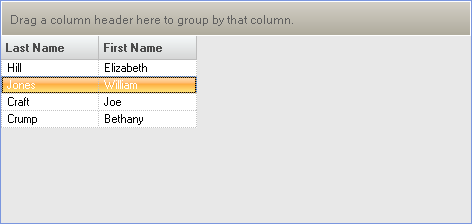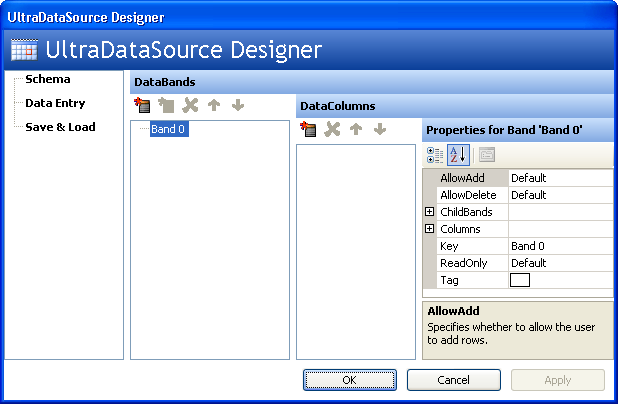
In 2005 Volume 1, new overloads were added to the Add and Insert methods of the WinDataSource™ component. The new overloads allow you to pass in an array of cell values to initialize a new row.
The following steps walk you through the setup of an application that uses this functionality.
Create a new Windows Application. With the form in design view add the UltraGrid control to the form, and add an UltraDataSource component.
Right click on the UltraDataSource component, and select the UltraDataSource Designer from the context menu. This will bring up the UltraDataSource Designer that looks similar to the screen shot below.
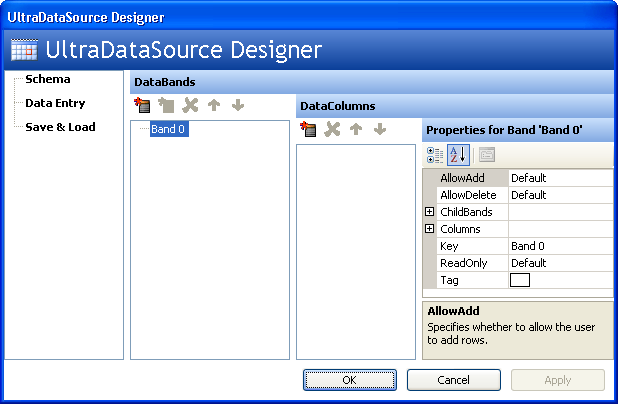
In the second pane labeled DataColumns click the add column button, this will add a new column. In the far right pane select where it says Key and type in "Last Name". Repeat this process again and call this new column "First Name".
Wire the Form_Load event. Inside this event place the following example code. This code adds two rows using the Add method overloads, and two rows using the Insert method overloads.
In Visual Basic:
Private Sub Use_Add_and_Insert_Methods_with_Arrays_Load(ByVal sender As Object, _
ByVal e As System.EventArgs) Handles MyBase.Load
' Just pass an Array of values to create the row
Me.UltraDataSource1.Rows.Add(New Object() {"Jones", "William"})
' The boolean is a flag to cause the Add Events on the UltraDataSource
' to be raised when calling the Add method
Me.UltraDataSource1.Rows.Add(True, New Object() {"Craft", "Joe"})
' Just pass an Array of values to be inserted, at the position specified
Me.UltraDataSource1.Rows.Insert(2, New Object() {"Crump", "Bethany"})
' The boolean is a flag to cause the Add Events on the UltraDataSource
' to be raised when calling the Insert method
Me.UltraDataSource1.Rows.Insert(0, True, New Object() {"Hill", "Elizabeth"})
End Sub
In C#:
private void Use_Add_and_Insert_Methods_with_Arrays_Load(object sender, EventArgs e)
{
// Just pass an Array of values to create the row
this.ultraDataSource1.Rows.Add(new object[] { "Jones", "William" });
// The boolean is a flag to cause the Add Events on the UltraDataSource
// to be raised when calling the Add method
this.ultraDataSource1.Rows.Add(true, new object[] { "Craft", "Joe" });
// Just pass an Array of values to be inserted, at the position specified
this.ultraDataSource1.Rows.Insert(2, new object[] { "Crump", "Bethany" });
// The boolean is a flag to cause the Add Events on the UltraDataSource
// to be raised when calling the Insert method
this.ultraDataSource1.Rows.Insert(0, true, new object[] { "Hill", "Elizabeth" });
}
In the design view, select the WinGrid™ on the form, and in the Properties window set the DataSource property to the UltraDataSource1 that was created. When you build and run your project you will see something similar to the screen shot below.