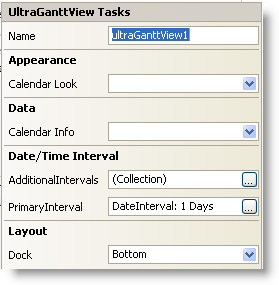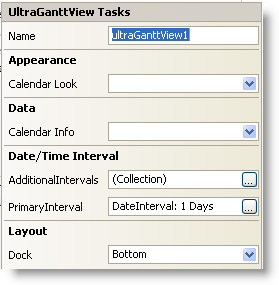
In Visual Studio 2005/2008 (.NET Framework 2.0/3.5), each Ultimate UI for Windows Forms control/component is equipped with a Smart Tag. By simply selecting the control/component, a Smart Tag anchor appears. When you click this anchor, a pop-up panel appears, providing you with quick and easy access to the most common properties and settings of the control/component.
The WinGanttView™ Smart Tag contains the name of the component, as well as the following items:
Appearance: Provides common tasks involving the appearance, look, and feel of the control.
Data: Refers to any underlying data the control is using such as data sources and data members.
Date/Time Interval: Refers to the Timeslot settings required by the control that is displayed along a horizontal timeline.
Layout: Offers properties that will determine where and how the control is placed on the form.
See below for a description of the above mentioned items, as well as the item’s corresponding property in the properties grid.