
This topic introduces the features of the WinGanttViewPrintDocument™ component.
The following table lists the topics required as a prerequisite to understanding this topic.
This topic contains the following sections:
The following table summarizes the features of the WinGanttViewPrintDocument component. Further details about some of the features are provided in the text blocks following the table.
The print preview feature of WinGanttViewPrintDocument enables you to preview content of the WinGanttView control before printing. For the purpose of print preview any of the following controls can be used with the WinGanttViewPrintDocument component:
Infragistics WinPrintPreviewDialog™ component
Infragistics WinPrintPreview™ control
Microsoft® PrintPreviewControl
Microsoft® PrintPreviewDialog
When a print preview is invoked, a Print Preview window is opened as shown below that displays the contents of the WinGanttView control.

The Print feature enables you to print directly without showing a preview by calling the Print method on the UltraGanttViewPrintDocument component.
In Visual Basic:
Me.ultraGanttViewPrintDocument1.Print()In C#:
this.ultraGanttViewPrintDocument1.Print();The WinGanttViewPrintDocument component provides the ability to print a legend of the project displayed in the WinGanttView control. The legend consists of two basic parts:
Details Area – This area can take any arbitrary text. Also allows for certain replacement codes which provide document-specific or user-specific information such as the current date, the user name, page numbers, etc.
Key Area – Displays a graphical key for the user to identify the bars on the timeline section of UltraGanttView.
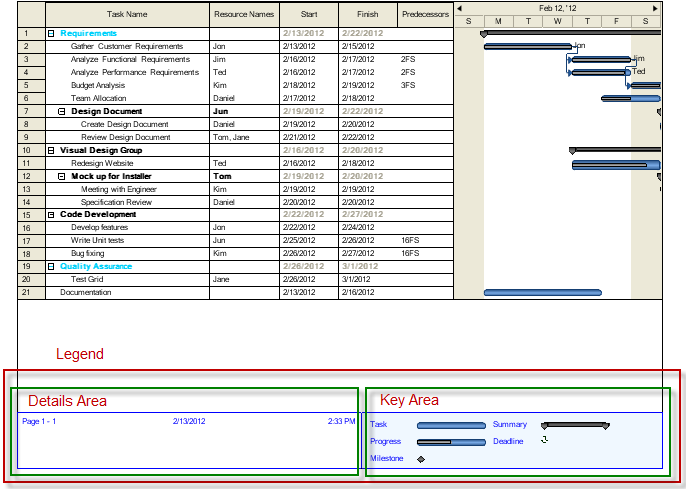
The following topics provide additional information related to this topic.