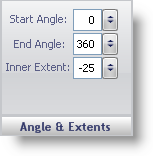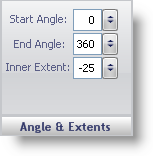
The Angle & Extents pane determines the shape of the Dial property on your Radial gauge. A circular dial has a start angle of 0 and an end angle of 360.
Start Angle — Set the value to an integer from 0 to 360. The start angle is the start point of the dial and rotates in a clockwise direction.
End Angle — Set the value to an integer from 0 to 360. The end angle is the end point of the dial and rotates in a counter-clockwise direction from 360.
Inner Extent — Set the value to a value from -360 to 360. A positive value displays an inner dial. A negative value displays an outer dial that you can see only if the end angle value is less than 360.