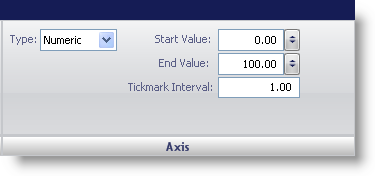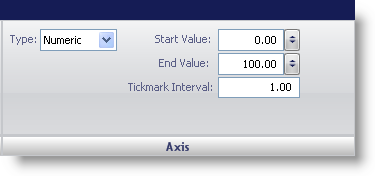
The Axis pane allows you to set the values for the axis of the Scale property.
Type — Set the axis to one of the following types:
Numeric — Sets the value of the axis to numeric.
Time — Sets the value of the the axis to a date format and the tick mark interval will be a time span.
None — Indicates that no axis has been set.
Start Value — Set the value to an integer from 0 to 360. This value determines the start value of the scale.
End Value — Set the value to an integer from 0 to 360. This value determines the end value of the scale.
Tickmark Interval — Set the value to an integer from 0 to 100. This value determines the frequency of each major tick mark displayed on the scale.