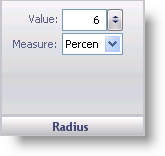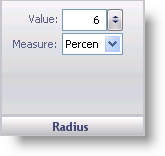
The Radius pane lets you change the size of the back anchor’s radius.
Value — Set this value to an integer from 0 to 100. This value is the size of the back anchor’s radius.
Measure — Use the Measure drop-down list to specify the unit of measurement for the radius. The radius can be measured in pixels or as a percentage of the Radial gauge.