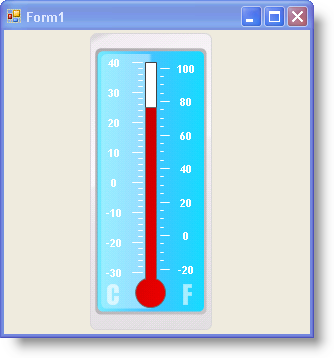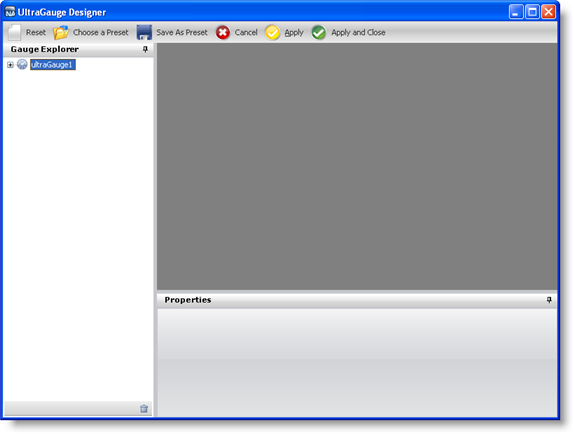
Creating Linear gauges with the Gauge Designer simplifies the process of creating Linear gauges as you can use predefined presets.
Using the Gauge Designer to create Linear gauges will help you create visually appealing and professional-looking gauges such as thermometers.
From the toolbox, drag the UltraGauge control to your form. The Gauge Designer opens.
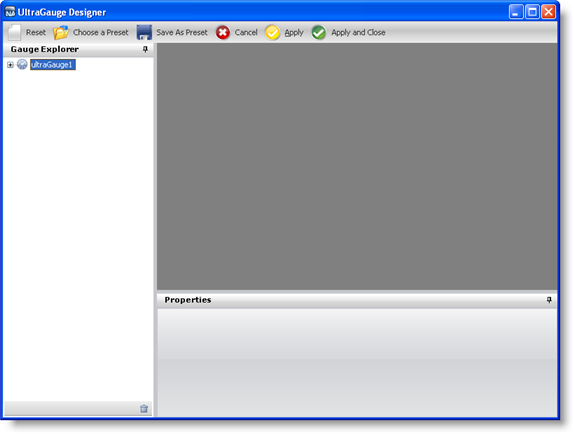
On the Toolbar, click Open Presets.
Click the Linear tab.
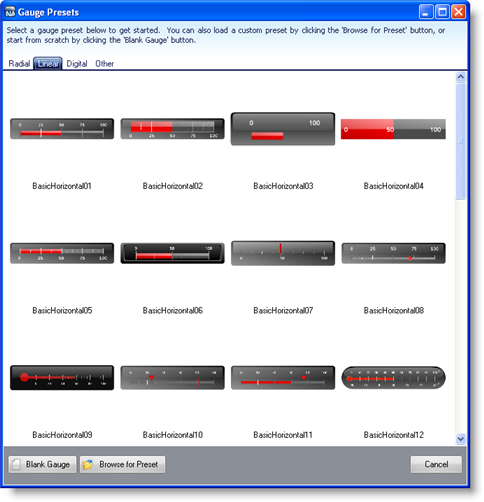
Select a predefined Linear gauge. When you select a gauge it appears in the interactive preview area.
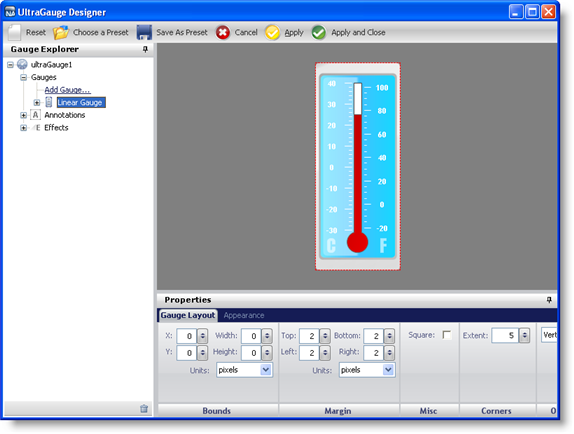
To create a Linear gauge using the selected preset without closing the Gauge Designer, click Apply. To create a Linear gauge using the selected preset and automatically close the designer, click Apply and Close.
Run the application. It should look similar to the form below.