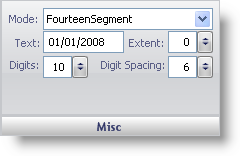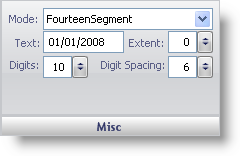
The Misc pane is used to set miscellaneous properties of your Digital gauge.
Mode — The mode value specifies whether your Digital gauge should be represented as a seven- or 14- segment display. For more information on the Mode property, see Working with Digital Gauges.
Text — The text value represents the data that is displayed on your Digital gauge.
Extent — Set this value to an integer from 0 to 100. This value sets the roundness of the corners of your Digital gauge.
Digits — The digits value determines how many digits your gauge can display.
Digit Spacing — This value sets the distance between each digit displayed on your gauge.