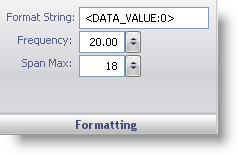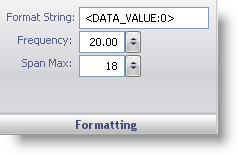
The Formatting pane determines the pattern and value of the labels.
Format String — This value sets the value of the label. If you want the labels to be numeric values, you must set the value to <DATA_VALUE:0>; otherwise, you can enter the text of the label.
Frequency — Set this value to a value from 1.00 and 100.00. This value determines the intervals at which the labels are displayed.
Span Max — Set this value to an integer from 0 to 100. This value sets the size of the labels on your gauge.