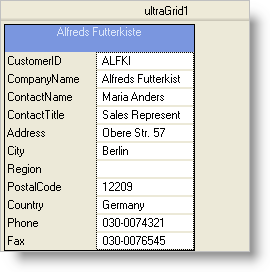
You can specify how many Cards show on WinGrid™ at any given time. You can configure the maximum amount of Cards to show horizontally and vertically by setting the MaxCardAreaCols and MaxCardAreaRows properties off the CardSettings object, respectively.
The following code below is used to allow only one card to show in WinGrid at all times:
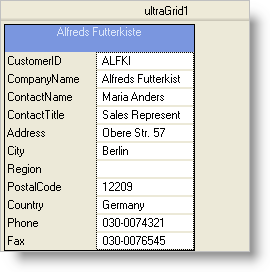
In Visual Basic:
Me.UltraGrid1.DisplayLayout.Bands(0).CardSettings.MaxCardAreaCols = 1 Me.UltraGrid1.DisplayLayout.Bands(0).CardSettings.MaxCardAreaRows = 1
In C#:
this.ultraGrid1.DisplayLayout.Bands[0].CardSettings.MaxCardAreaCols = 1; this.ultraGrid1.DisplayLayout.Bands[0].CardSettings.MaxCardAreaRows = 1;