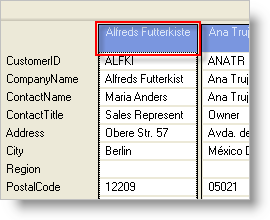
By default, Card View displays a Caption area for each row in WinGrid™. This is an area that allows you to specify what field from the underlying data source will be used to display a value in this area. The following code programmatically specifies which field from the underlying data source will be used for the Card Caption by setting the CaptionField property. To ensure that captions display, set the ShowCaption property to True.
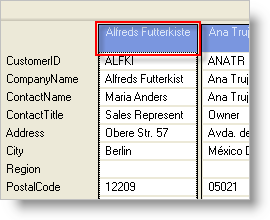
In Visual Basic:
Me.UltraGrid1.DisplayLayout.Bands(0).CardSettings.CaptionField = "CompanyName" Me.UltraGrid1.DisplayLayout.Bands(0).CardSettings.ShowCaption = True
In C#:
this.ultraGrid1.DisplayLayout.Bands[0].CardSettings.CaptionField = "CompanyName"; this.ultraGrid1.DisplayLayout.Bands[0].CardSettings.ShowCaption = true;