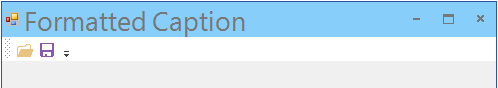
This topic demonstrates customizing of the non-client area with WinToolbarsManager™ component.
The non-client area of the form is the area that is not fully exposed for customization. The WinToolbarsManager component exposes the form’s non-client area (caption area) for customization.
The following elements and properties are customized in the screenshot illustrated below.
Caption “ Formatted Caption ”
Caption background appearance (Light-blue color)
Component Style (Office2013)
The FormDisplayStyle property
The result from the code example illustrated above.
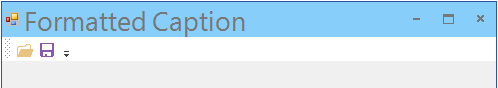
Code example for customizing the form’s caption area.
In C#:
// Set the formatted text for the caption area
ultraToolbarsManager1.Ribbon.Caption =
"<span style='color:DrakGray; font-family:Calibri; font-size:20pt;'>Formatted Caption</span>";
// Set the caption's background color
ultraToolbarsManager1.Ribbon.CaptionAreaAppearance.BackColor = Color.LightSkyBlue;
// Set the display style for the form
ultraToolbarsManager1.FormDisplayStyle = FormDisplayStyle.RoundedFixed;
// Set a specific style for the form
ultraToolbarsManager1.Style = ToolbarStyle.Office2013;In Visual Basic:
' Set the formatted text for the caption area
ultraToolbarsManager1.Ribbon.Caption = "<span style='color:DrakGray; font-family:Calibri; font-size:20pt;'>Formatted Caption</span>"
' Set the caption's background color
ultraToolbarsManager1.Ribbon.CaptionAreaAppearance.BackColor = Color.LightSkyBlue
' Set the display style for the form
ultraToolbarsManager1.FormDisplayStyle = FormDisplayStyle.RoundedFixed
' Set a specific style for the form
ultraToolbarsManager1.Style = ToolbarStyle.Office2013The WinToolbarsManager and WinFormManager components are mutually exclusive; meaning only one of the components can be docked within a form, the other component must be docked in the client area of the form.
The following table lists some of the properties used in both components for customizing the same client area of the form.
The following topic provides additional information related to this topic.