
This topic provides information on the currently known issues and limitations related to Test Automation for Micro Focus WPF Unified Functional Testing. These issues will be addressed in future releases of the product.
The table below briefly describes the known issues/limitations of the Test Automation for Micro Focus WPF Unified Functional Testing Volume 21.1 release. Detailed explanations and the possible workarounds are provided for all of the issues in the blocks following the table.
Legend:

– workaround

– no known workaround

– fix planned
The following exception “Type mismatch: …” is thrown during replay.
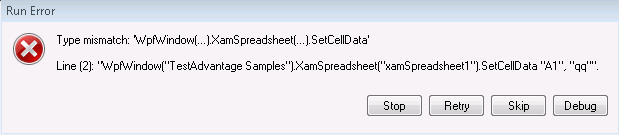
You may have noticed that this only happens when you close the AUT after recording and re-open the application on replay.
This happens when testing against the RTM version of the 14.2 IG xamSpreadsheet control. This is due to the fact that the RTM version of the control did not have a UIAutomationPeer defined for the control. This was added in the first service release, build 14.2.2024.
Workaround
This is likely due to the cells that were selected during record, were not selected on replay before the Standard CheckPoint table verification. To understand why this is an issue there are several things that must be understood:
The TableVerification is based only on the ActiveSelection.ActiveCellRange
To limit the excessive recording of SelectCells every time the selection changes we only record the SelectCells when data is changing or being copied on multiple cells.
We cannot trigger a record of a SelectCells action in response to a CheckPoint call.
Workaround
Because of the number of large controls included in the release of IG WPF control suite 14.2, some features were dropped from RTM support in IG TestAutomation so that it may be released in a timely manner. Support for these actions will be added in a later release.
UFT\QTP is partially intercepting our recording operations against the context menu of the control. We are working to resolve this behavior but at this time this issue has not been resolved.
Workaround