WpfWindow("WPFApplication1").XamGrid("xamGrid1").HideColumn "[Customer ID]"
This topic provides reference information about the recordable user methods related to the testing of the display features in the xamGrid™ control.
This topic contains the following sections:
The following table summarizes the purpose and functionality of the recordable methods for testing the editing in the xamGrid control.
The HideColumn method is recorded in a test when the user clicks on the VisibilityToggleButton of a visible column.
The following table describes the parameters of this method.
Hiding the Customer ID column:
WpfWindow("WPFApplication1").XamGrid("xamGrid1").HideColumn "[Customer ID]"
No default setting.
{0} argument [{1}] is malformed.
The following {0} [{1}] was not found.
{0} is not visible.
The MoveColumn method is recorded in a test when the user mouses down on a column header and drags it to a new position.
The following table describes the parameters of this method.
Moving the Contact Name column to the second column position (index starting at 0):
WpfWindow("Test Automation Samples").XamGrid("xamGrid1").MoveColumn "[ContactName]", 1
No default setting.
The following items of type [xGrdColumn] have not been found: {1}.
{0} argument [{1}] is malformed.
The following {0} [{1}] was not found.
The point required to perform the operation is not visible.
You cannot hide the supplied column.
The OpenHiddenColsMenu method is recorded in a test when the user clicks on the Hidden Columns Indicator to open the Hidden Columns Menu drop-down.
The following table describes the parameters of this method.
Opening the Hidden Columns Menu in the Company column header.
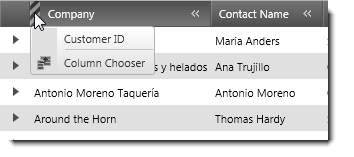
WpfWindow("Test Automation Samples").XamGrid("xamGrid1").OpenHiddenColsMenu "[Company]"
No default setting.
{0} argument [{1}] is malformed.
The following {0} [{1}] was not found.
{0} is not visible.
The CloseHiddenColsMenu method is recorded in a test when the user clicks on the Hidden Columns Indicator to close the Hidden Columns Menu drop-down.
The following table describes the parameters of this method.
WpfWindow("Test Automation Samples").XamGrid("xamGrid1").CloseHiddenColsMenu "[Company]"
No default setting.
{0} argument [{1}] is malformed.
The following {0} [{1}] was not found.
{0} is not visible.
The ResizeColumn method is recorded in a test when the user mouses down on the right edge of the column header and drags it to a different location, or double clicks on the edge when it is not already autosized. These actions result in the column being resized.
The following table describes the parameters of this method.
Resize the Company column to 75 pixels wide:
WpfWindow("Test Automation Samples").XamGrid("xamGrid1").ResizeColumn "[Company]", 75
No default setting.
The following items of type [xGrdColumn] have not been found: {1}.
{0} argument [{1}] is malformed.
The following {0} [{1}] was not found.
Cannot resize column [{0}] because it is a group column.
The autosizing of columns is not allowed.
Column resizing is not allowed
Columns not part of the same ColumnLayout.
The following topics provide additional information related to this topic.